Browsing the web is a very relaxing and fun experience.
Well, until you come across phishing websites, malware-infected ads, scammers, and cybercriminals.
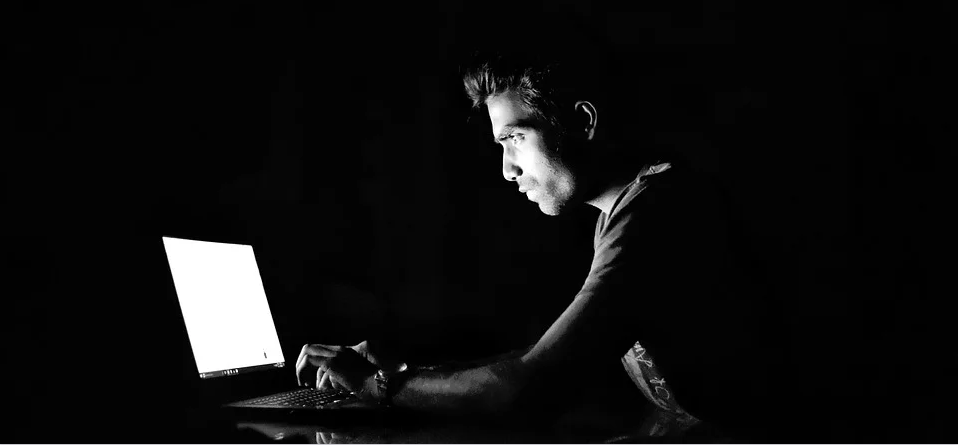
That’s when things go bad – really bad.
But the good news is there are ways you can protect yourself.
5 Tools You Can Use to Enjoy Better Security on the Web
These are the tools I find to be the most helpful for proper online security:
1. Secure Email Providers
Over the years, email hasn’t just become a part of our life – it became a part of our daily routine. Most of us check our email a couple of times a day, if not every few hours.
Obviously, there’s a lot of important information there – company data, payment info, and very personal messages.
So the last thing you want is someone getting access to that.
Well, if you use the wrong email provider, that’s exactly what can happen.
For example, Google lets third-party apps scan your email data. What’s more, Yahoo! And AOL scan your email data so that they can share any relevant info with advertisers.
Even Outlook users aren’t safe since Microsoft revealed that cybercriminals managed to breach Outlook accounts for months.
Clearly, using a secure and reliable email provider is more important than ever.
But how do you find one?
You can try googling them, but going through each result and comparing all of them might take a while.
Or you can do the easier thing and give ProtonMail a try. It’s a very privacy-focused email service with end-to-end encryption, self-destructing emails, and open-source code. Also, the service benefits from Swiss privacy laws.
If you need more info about the service, check out the ProPrivacy ProtonMail review – it’s got all the details you need (in an easy-to-understand format) to make an informed decision.
2. Privacy-Friendly Web Browsers
You can’t browse the web without, well, a browser. But not just any browser will do – not all of them offer the same level of security.
In fact, if you’re not careful what browsers you use, you might end up the victim of a huge data leak.
Or, you might be unlucky enough to unknowingly install a browser like Google Chrome on your device. It’s the most popular one after all, right?
True, but here’s the problem – Chrome is the equivalent of spy software. Actually, Chrome is so bad for your security that it goes as far as scanning files on your device.
To be safe, you should only use a browser that gives you great control over telemetry options, blocks ads, has built-in password managers, and – ideally – automatically upgrades unsecured websites to HTTPS. A good example is Brave, but you can also try out Iridium or ungoogled-chromium.

3. Ad & Script Blockers
Ads aren’t just annoying – they’re also dangerous. Hackers can actually use malicious ads to redirect you to phishing and malware-infected websites.
And website scripts (especially background ones) can be serious threats if they’re malicious – to the point of taking over your browser.
So, an ad and script blocker is a must.
Now, most people will recommend you use AdBlock Plus since it’s very popular.
However, I’d advise against it – mostly because it’s just so damn resource-intensive. Whenever I used it, it ate up a lot of my memory. Also, according to this guy’s tests, there’s a chance AdBlock Plus tracks your data and blocks only some ads.
Personally, I use uMatrix and uBlock Origin for this, as they’re much better options.
4. VPNs (Virtual Private Networks)
A VPN is an online service that encrypts your Internet traffic and hides your IP address. All in all, a must-have if you want to enjoy proper online security.
For starters, by hiding your IP address, VPNs keep you safe from annoying IP-based advertising.
Also, by masking your IP address, VPNs protect you from cybercriminals. If they know your IP address (which isn’t hard to find, by the way), they can learn personal things about you:
- What country you live in.
- What city you live in.
- Your ZIP code.
- Who your ISP is.
Not only that, but more determined hackers might go as far as including your IP address in databases they sell on the dark web to scammers.
A VPN can also stop hackers from intercepting your traffic and stealing your data (credit card and bank account info, login credentials, etc.) when you use unsecured WiFi. If they try to monitor it, they’ll just see gibberish.
Besides that, VPN encryption makes the online experience safer by preventing your ISP from logging your browsing history and selling it to third parties. That and it stops government agencies from spying on everything you do online.
Choosing the right VPN can be tough if you’re new to this, though – so here’s a useful guide that covers the best VPN services on the market right now.

5. Antivirus/Antimalware Programs
Securing your online traffic and privacy is nice, but you need to go the extra mile if you want peace of mind – protecting your devices from malware infections.
With nearly 360,000 types of malware flooding the web every single day, it’s not the kind of threat you can afford to ignore. If you do that, you expose yourself to countless risks like:
- Hackers using malware to spy on what you do on your device.
- Cybercriminals infecting your computer with rootkits and taking over it completely.
- Malicious actors using ransomware to lock down all your data, forcing you to pay a huge sum to get it back. And there’s no telling if they’ve made copies or not.
So make sure you set up security software on every web-connected device you have. I recommend checking out Malwarebytes, Norton, and ESET since they’re decent providers.
Be sure to run scans each day, and keep the security program (as well as your OS) updated constantly.
Oh, and I know the antivirus/antimalware terms can be confusing. But they’re the same kind of software – viruses are basically malware, after all.



Leave a Reply