There is no doubt that nowadays having good skills when it comes to photo editing and design is essential. This is because with many people now promoting some kind of an online brand or business, most audiences will lean towards those brands that carry good aesthetics and brand imagery with them. This is especially the case, when using social media platforms like Instagram, for instance. In this respect, the most popular photo editing app that many creatives and marketers use today is Adobe Photoshop. After all, it has done well to cement its position as the best of the best in the market. The only problem is that not everyone can afford it or knows how to easily use it. So, we decided to put together a list of alternative Photoshop apps that you can download for macOS.
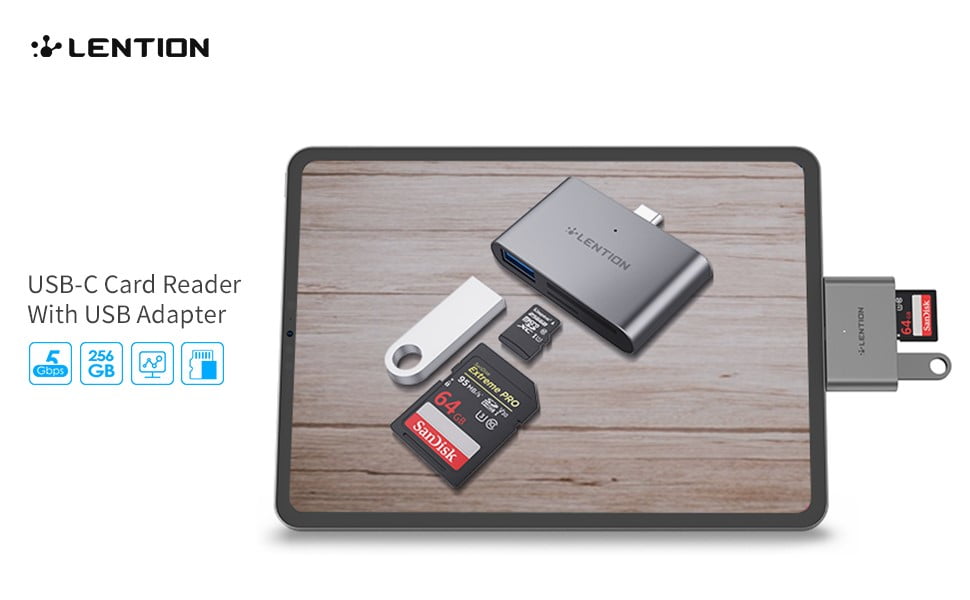
#1. GIMP
This is by far the most popular Photoshop alternative and for good reasons. if you have never heard of it before today, then that is surprising because it has been available for years and has continued to expand its feature set. It’s also free to install and does well to replicate Photoshop by including tools for editing photos and digital art as well. In fact, many creative users often choose to connect their Macs to an extended monitor using the best USB-c docking station to help facilitate a better view during the editing process.
However, it is not perfect as there are some tools and features that are difficult to use, and also a variety of useful features like adjustment layers, are lacking. It can also be quite difficult for some users to learn how to operate it, but it is still one of the best alternatives to Photoshop.
#2. Affinity Photo
Affinity Photo is another fantastic alternative but that comes with a $50 price tag. If the cost isn’t an issue, then you will be glad to know that it features a number of crucial editing tools that most other competitors are lacking such as adjustment layers, a dedicated RAW engine, high-end brush tools, etc. And while it is not photoshop, it probably is the closest pick on ti list in terms of the level of features and functionalities that it offers. In addition, it also works seamlessly with the macOS system providing a unique user experience. This app is best used on larger screen Macs like iMacs, for example. You can even get yourself a USB c multiport hub, which should allow you to connect to any HDMI-compatible monitor that you have for a better editing experience.
#3. Pixelmator Pro
This is another powerful image editor that is actually tailored for Mac users as it even works extremely well with the Touch Bar. In terms of features, it comes with a wide range of features, one of which is an auto color adjustment tool, that allows users to make changes to their photo’s colors like a professional, without much difficulty. Plus, with Pixelmator Pro, you will be able to use this application to export images online, which means that you are also able to be more efficient with your workflow by saving time in the process. And while it will set you back about $40, it is well worth the extra investment.
#4. DxO PhotoLab 4

The DxO PhotoLab 4 is probably the most top-tier choice on this list and if you are winning a search for the most professional and comprehensive alternative to Photoshop, then this is the one for you. It is especially useful if you are the type that tends to work on editing raw images often. It also showcases a wide range of photo editing tools and does well to help editors work on large files and detailed images. In fact, if you tend to work with numerous external devices and formats this is a good choice. And we would suggest that using the aluminum laptop stand in the market to help keep your workspace intact.
The software also provides very smooth transitions during the editing process and does well to keep your textures and shadows well preserved despite the amount of editing or layering you carry out. The only downside is the fact that it will set you back $129. However, if you compare it to Photoshop, it still offers similar features at a much more affordable price.



Leave a Reply