The MacBook is a wonderful machine but it comes with a limited storage space. You may run out of storage space if you just accumulate a lot of files and backup on your Mac. It is always recommended to perform periodic scans to locate large hidden files and remove them from the Mac storage. You can do this manually or use one of the Best Mac Cleaners to automate the process. Let’s explore both methods on how to clean Mac manually or with Mac cleaner.
Find Large Hidden Files Using Finder on Mac
You can follow these steps to find large hidden files on Mac and filter what to delete!
Step 1. Click on the Finder icon on the Dock or press (Command + N) to access the Finder App.
Step 2. Click on the “Finder” menu and then select “Preferences.”
Step 3. Click on the “Advanced” tab on the Preferences window.
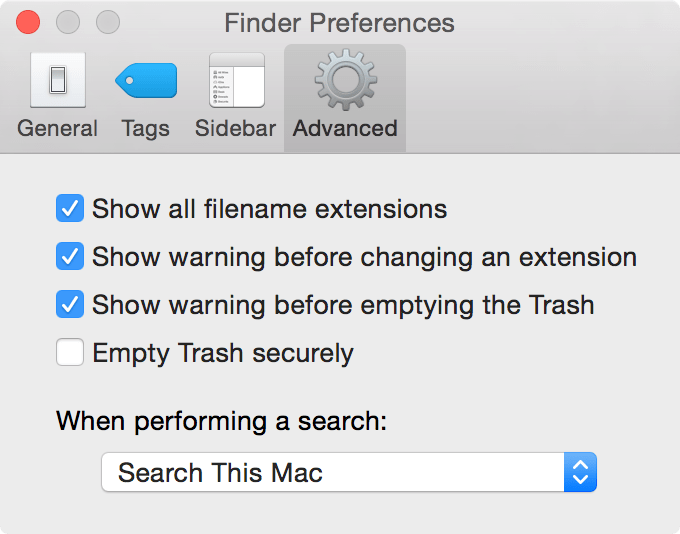
Step 4. Put a check on the box that says “Show all filename extensions” to show file extensions.
Step 5. Put a check on the box that says “Show warning before changing an extension” to enable a warning prompt while changing a file extension.
Step 6. Close the Preferences window.
Step 7. Click on the “Go” menu in the menu bar at the top of the screen. Press and hold the Option key (Alt key) to show the “Library” option in the Go menu.
Step 8. Click on the “Library” option while still holding the Option key.
Step 9. The “Library” folder will open. This is where you will find all the hidden files on your Mac.

Step 10. Click on folders like Application Support, Caches, Preferences, and Logs to find hidden files.
Step 11. Click on the Size column to sort files and folders by the largest on top.
Step 12. Identify large hidden files you no longer want to keep. Right-click on them and select “Move to Trash” to delete the selected files.
Find Large Hidden Files Using Terminal App
Terminal App can help you make the task easy if you are well versed with commands. You just need to give a few commands and it will locate large hidden files for you.
Step 1. Go to the Applications folder and expand Utilities to Launch the Terminal App. You can also use the Spotlight search (Command + Space) to search for “Terminal” and access it.

Step 2. Enter the following command in the Terminal window to access the root directory of your Mac.
cd /
Step 3. Now, enter the below command to search for large hidden files.

sudo find . -type f -size +100M -not -path “./System/*” -not -path “./Volumes/*” -not -path “./private/var/*” -not -path “./private/tmp/*”
This command will search for hidden files with 100MB plus size. It will automatically exclude system files and directories.
Step 4. Enter the administrator password to authenticate the process. While entering the password, it won’t show any asterisks or dots.
Step 5. Let it search and bring out all the large hidden files on the page. This process may take a little longer depending on the size of your storage and the number of files.
Step 6. The Terminal will display a list of hidden files that match the search criteria.
Step 7. Review the list of files and locate large hidden files that you want to delete.
Step 8. Use the below rm command followed by the file path to permanently delete the file from your Mac storage.

sudo rm /path/to/file.ext
Repeat the process for all other large hidden files that you wish to delete.
Use the Best Mac Cleaner
The Best Mac Cleaner is one of the best utilities to quickly locate large hidden files on your Mac and delete them from your storage. Mac cleaner software comes with multiple inbuilt utilities to perform overall optimization and maintenance of your Mac. It can remove system junk files, junk photos, email attachments, and iTunes junk, and clear your Trash Bin.

The Best Mac Cleaner can quickly uninstall apps and remove app clutter and redundant files. It can also update all the existing apps on your Mac and keep them updated to function properly. You can easily find and delete large and old files from your Mac with a few clicks. If there are confidential files, you can use the shredder utility to securely delete these files. Apart from cleaning and tuneup, it offers protection from malware and other privacy threats.
Final Words
This article on the best methods to sweep away large hidden files on Mac has manual tips and tricks to perform optimization and cleanup on your Mac storage. You can manually locate large hidden files and remove them from the storage or use one of the Best Mac Cleaners to automate the process. Clean up your Mac with the best Mac cleaning software in 2023.

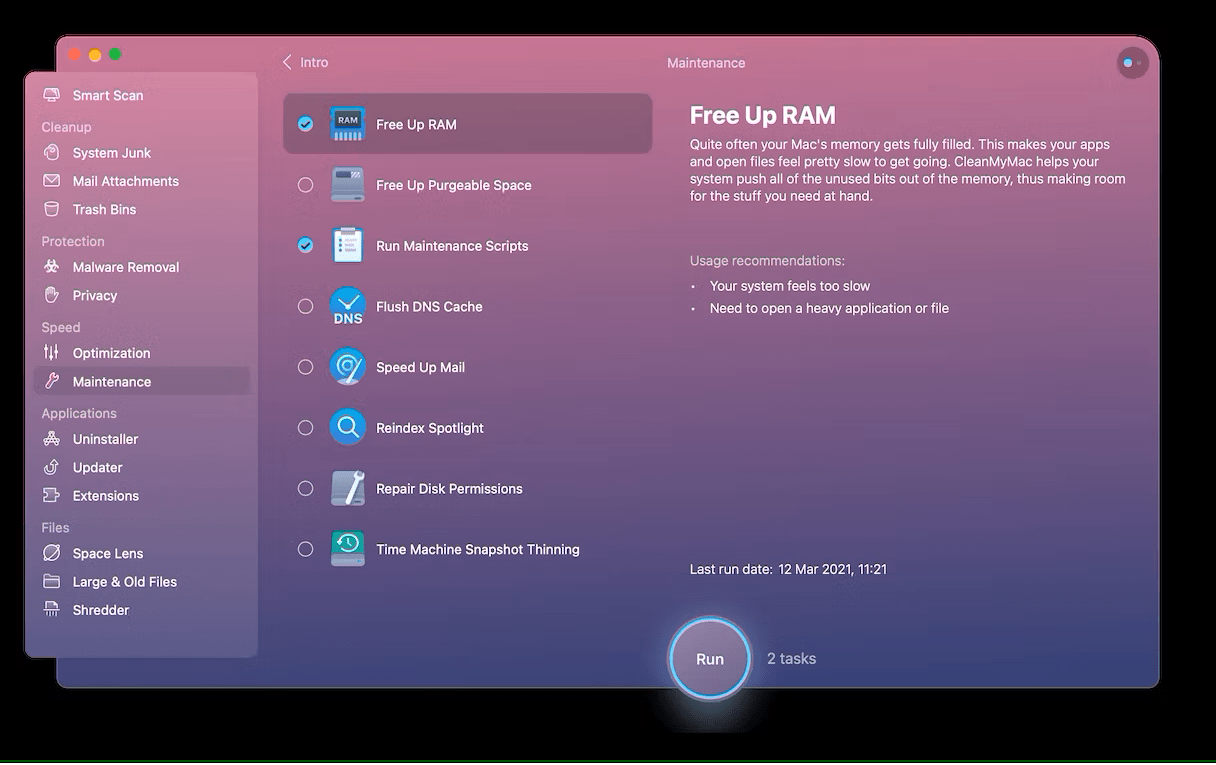


Leave a Reply