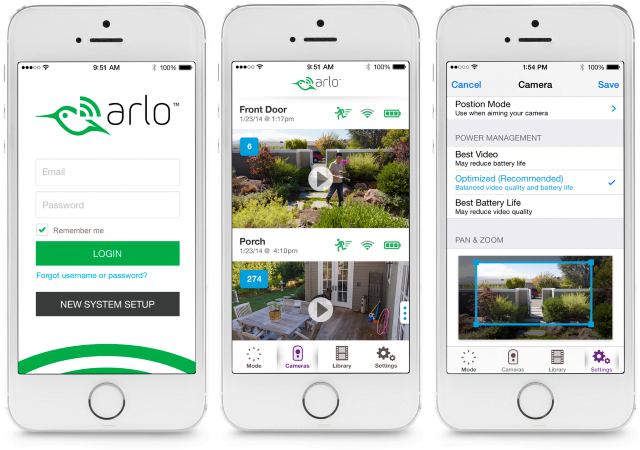
Arlo is a multinational brand that has carved its name on producing high-quality wireless security cameras. With their unique features and ultimate performance, they have won millions of hearts worldwide. Further, it has made it very easy for users to operate their cameras. With the help of the Arlo Netgear app, users can easily set up, manage and watch live feeds recorded by their cameras. Arlo app is dedicated to keeping you connected with the place you love and being there when you can’t. It is easily available on all major platforms including the Google play store, and the IOS platform. Sadly, window users have to download special software to run it on their PC.
Here, we have gathered all the related information that will help you to install the Arlo app for PC. Just follow this guide and know how you can operate your Arlo cameras from your personal desktop.
What are the features of the Arlo camera?
Arlo app lets you remotely control your camera and avail of its benefits. Be it configuration, camera mode, or live videos, you can access everything with a single tap of your finger only. Know what fruitful features you can utilize after performing the Arlo app download procedure.
- Person detection:- Your camera alerts you by sending an instant notification when it detects any person.
- Live feeds:- With this feature a user can keep a track of live activities taking place near Arlo camera.
- Motion detection:- Motion detection feature makes it easy for you to access live footage instantly when your camera identifies any suspicious activities.
- E911:– En11 features let you make an emergency call and connect it to the nearby dispatcher.
- Cloud activity zones:- With cloud activity zones, you can prioritize your activity zone. Through this Arlo camera will record and will notify you of any activity taking place in the priority zone
- Rich notifications:- When you download it on your device, it sends you an instant notification, depending on the settings you have enabled.
These are the smart features you can access when you install Arlo pro app. Now, find out how you can download the Arlo app on your PC.
Follow the steps to install Arlo Application on your computer
Before you do anything, make sure you have a working computer with an active internet connection in it. Follow further steps and download the application on your computer.
#1 Step
Download Bluestack
- Open a web browser and enter https://www.bluestacks.com/ in the address bar.
- Press Enter.
- The homepage of Bluestacks will open.
- Click the Download Bluestack button and let the file download on your system.
- Once it gets downloaded, open it and follow appeared instructions to install it.
#2 Step
Setup Bluestack
Once you install it, you should see its icon on the desktop. Open it and enter the required details such as email address, country name, language, etc and click on Continue.
#3 Step
Download Arlo app
A search icon on Bluestacks will appear. Type Arlo in it and install the genuine Arlo app on it. Once you install it, your Arlo app will be ready to serve you.
The given steps can be applied for any Windows and Mac version. To know more about it, you can connect with expert team which is 24/7 available to help you. They can give you proper assistance and help you with the right directions to follow.









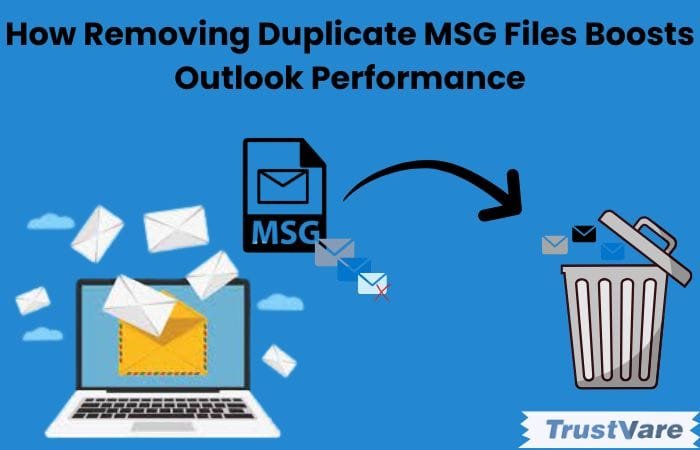


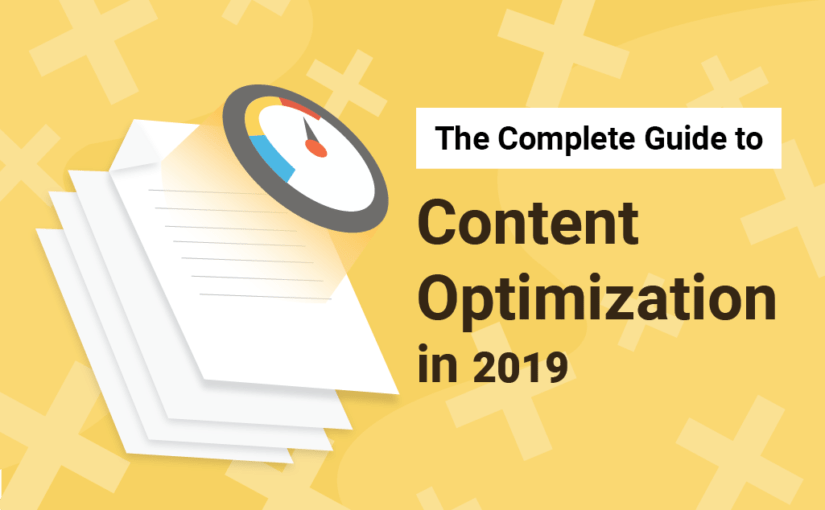
![App Stores in Numbers: A Market Overview [Infographic] app-stores-in-numbers-a-market-overview](https://thelatesttechnews.com/wp-content/uploads/2019/04/app-stores-in-numbers-a-market-overview.jpg)