The majority of e-commerce websites have a low conversion rate. On average, e-commerce stores get a conversion rate of 2.5% to 3%. This is because the majority of customers abandon carts during the checkout process. About 69% of all shopping carts are abandoned leading to low conversion rates.
Some of the most prominent reasons for cart abandonment include extra costs, slow shipping, lack of trust, complex checkout processes, and so on. These factors act as barriers that deter customers from purchasing.
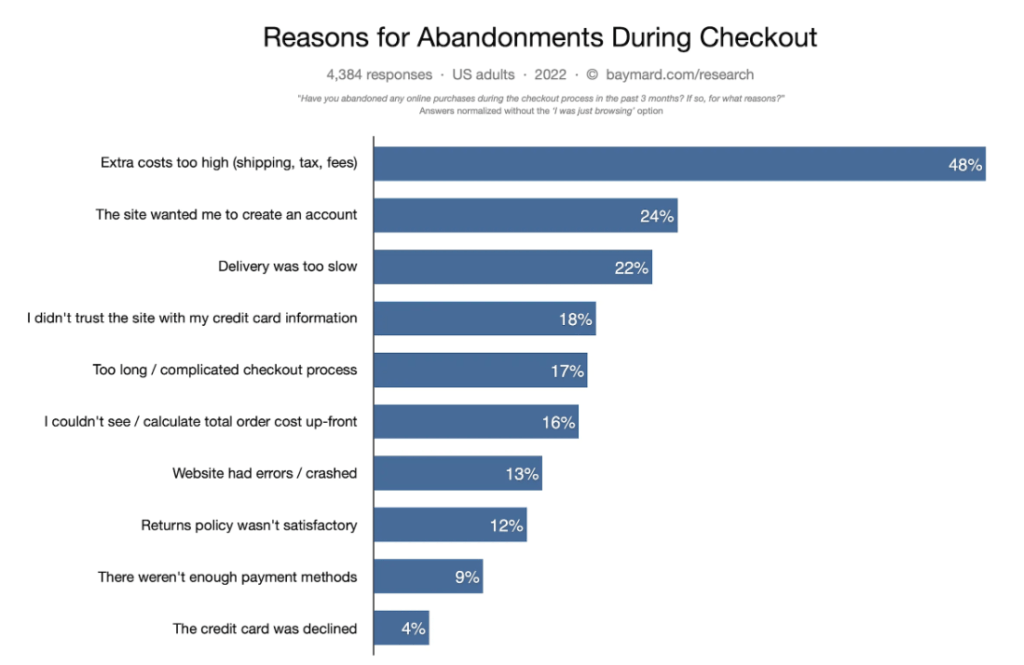
Let’s see how you can overcome these barriers to ensure conversion on your Shopify store. We shall discuss the major causes of cart abandonment and tactics you can use to counter them.
Be Transparent About the Cost of Fulfillment
Additional costs have a significant impact on online purchase decisions. Hiding charges such as shipping costs, service fees, and taxes can lead to a poor customer experience. Once a customer decides to purchase a product they also set their mind on the price.
If you show additional charges during the checkout, the customer may feel betrayed. They may also deem the purchase too expensive owing to additional charges. 48% of online shoppers would abandon a purchase because of extra charges. Additionally, 16% of customers would abandon the cart if they cannot see the order cost upfront.
You should allow the customers to see the total cost of e-commerce order fulfillment before checkout. As the customer would input their address for this purpose, this step also helps you simplify the checkout process.
You can integrate an e-commerce order fulfillment system with your point of sales to get an accurate estimate of the cost and duration of shipping. By revealing the cost upfront, the customer will not feel blindsided during the checkout process. This transparency can help you improve your conversion rate.
Keep the Check-Out Process Simple and Unidirectional
Shopify presents a lot of features for building user experience. Often e-commerce stores cram their websites with too much information. This can often lead to confusion. Once the customer has decided to purchase, you should direct them toward payment.
You should keep the checkout process as simple as possible. 17% of carts are abandoned because of complicated check-out processes. Complexity at this stage can hurt your conversion rate. Here are a few ways to help you simplify the checkout process:
- Breakdown the checkout process into easy steps
- Use a progress bar to encourage checkouts
- Reduce the number of form fills
- Allow autofill for faster checkout
- Let customers use guest accounts for checkout
- Use Google auto-address
- Offer live chat for checkout support
You should reduce the efforts on the customers’ part as much as possible. Using features like Google Autocomplete can speed up the process by 20%. The fewer hindrances a customer faces, the more likely they are to complete the purchase.
Show Trust Signals During Checkout
It can be difficult for online shoppers to trust an e-commerce website. 18% of online shoppers abandon their carts because they do not trust the website with their credit card information. Hence, you need to establish your credibility to ensure conversion.
You can use trust signals to show the customers that you are a reliable brand. It is necessary that these trust signals are validated by third parties. Customers will develop trust if they see other people trusting your e-commerce brand. 88% of customers trust online reviews as much as they trust recommendations from known people.
You can use the following trust signals to establish your credibility:
- Customer Testimonials
- Product Reviews
- Social Media Links
- Contact Information
- Company Certifications
- Trusted Payment Gateway Badges
- Guarantee Badges
- Antivirus Software Badges
These elements tell the customer that they can trust your brand. You can incorporate these elements at different stages of the checkout process. You can use testimonials and reviews on the product page. This will show the customers that other people have trusted the brand and used the product.

You can use other trust signals at relevant checkout stages. The payment gateway badges can reinforce credibility during the payment stage. Trust signals can help you remove purchase barriers and make the customer feel confident in buying from your brand.
Highlight Purchase Triggers to Reinforce Purchase Decisions
Online shoppers may sometimes be on the fence concerning their purchase decisions. Certain triggers can help them power through the hindrances. These include:
- Scarcity
- Urgency
- Social Proof
There are several ways you can use these triggers on your Shopify store. You can show the number of items in stock to trigger scarcity. Limited-time deals or discounts can help you trigger urgency. Aside from being a purchase trigger, discounts are also one of the top reasons for people to shop online.

You can show a countdown clock to highlight the offer. Additionally, you can use Shopify Apps to send real-time notifications when someone buys a product. This will help trigger both scarcity and urgency.
This tactic also acts as social proof. It shows that people are already buying from your brand. You can also use social media posts, testimonials, and product reviews as social proof.
Optimize Media and Product Description
Online shoppers cannot physically interact with products before purchase. They rely on product information and media – photos, and videos – to learn about the product. The product description and media play a critical role in conversion.

Here are a few ways to improve descriptions and media content on the product page:
- Use several high-quality images of the product
- Use attractive videos to showcase the product
- Highlight the benefits of the product
- Use bullet point format to improve readability
- Use emotional triggers to communicate user experience
- Directly address the customer in the product description
- Describe the components of the product in detail
- Narrate the story behind the product and the brand
- Describe the user experience of your past customers
- Show how the customer can use the product through videos
- Show the number of sales and customer reviews
You should optimize the product description and media keeping the target audience in mind. This content can help you overcome purchase barriers or doubts that a customer may have about your product.
Conversions Rise as You Remove Purchase Barriers
The majority of online customers abandon online purchases because they come across one or more purchase barriers. These barriers create doubt in the customer’s mind regarding the purchase.
The conversion rate of your Shopify store depends on your ability to remove these barriers. You need to make the checkout process convenient for the customer and win their trust to ensure conversion.




Leave a Reply