With the number of solutions that exist today, making a video to put online could not be a simpler task. Does not agree? Then read this article to the end and find out what material you need to create your own content and supply your YouTube account.
If you work in the world of the Internet, you will certainly agree that the diversification of the formats you use in your projects is one of the factors that dictate the success of your digital strategy. But how to create videos?
One of the alternatives can be to film yourself or use a slide show to express your idea. It is simple, easy and does not require large investments with advanced material. Just have a webcam and a program that can record your screen.
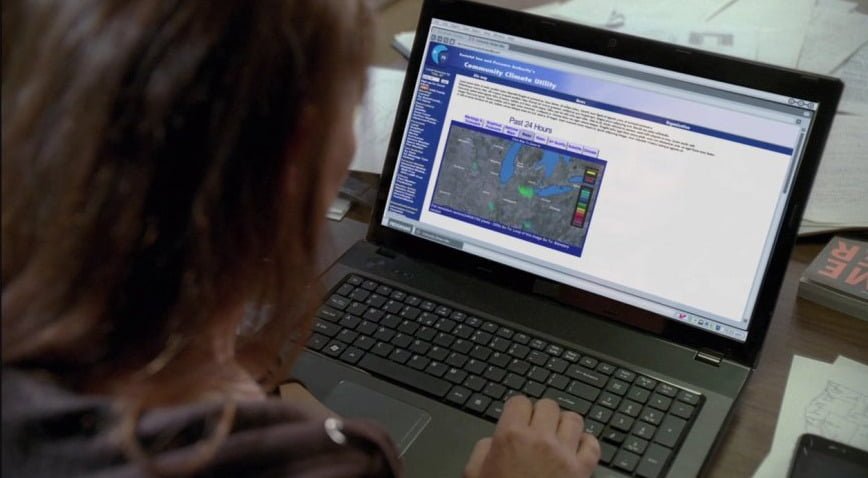
The format and content of the video are up to you. If you’re comfortable talking in front of a camera, don’t waste your time and move on. The truth is that the vast majority of entrepreneurs or entrepreneurs are too shy to record themselves. Others do not have the necessary material. We have the solution for both.
Through the list of programs that we present below, you can record your face on the webcam or just record your voice while reading a speech that is shown on the screen. These services can be used by people who want to create tutorials or by info producers who want to start their own online course to promote through affiliate programs.
Shyness aside, the truth is that a video is increasingly an indispensable tool. Nowadays, YouTube ranks as the 3rd most visited website in the world and should therefore not be neglected when applying a digital strategy. Original content can be a huge asset.
For all those who want to create their own videos easily and without the need to invest in expensive equipment, below is a list of programs or platforms that you can use to record your screen and create your own relevant content.
Camtasia Studio
The Camtasia Studio is a video recording software more known to the market. The tool adapts to its users’ needs and can be used by info producers or creators of tutorials. It allows you to record PowerPoint presentations in an optimized way and has a very useful mechanism that allows you to zoom on the screen through plugins.
RecordCast
The RecordCast is a free platform that lets you create your video very easily. The tool does not need to be installed: just go to the website, press the button, and start recording. When you’re done, RecordCast also provides a built-in video editor so you can edit the final product and use it on your website.

Screencastify
The Screencastify is a clean, minimalist chrome program for those who like to direct tools and easy to use. The program can be downloaded for free, and its main advantage is the fact that it does not leave any type of logo or mark on the filmed videos. If you are in an initial phase and want to try a screen recording tool, this may be the ideal solution.

OBS Studio
What is the OBS Studio doing here? OBS Studio is open source software and can be used for free. The tool is known for its versatility when it comes to downloading videos from the Internet. Its feature listing seemed quite convincing to me, although I was told that it would be good to use some other tool in post-editing as well.
Quicktime
Quicktime is made for the Mac environment, where it comes pre-installed. With QuickTime Player, you can record screen events and sounds from your microphone to your Mac, iPhone, iPad, or iPod touch.

Screencast-o-Matic
The Screencast-o-Matic is an advanced solution for those seeking the best that there is in the market. The main advantage of this tool lies in the possibility of pausing the recording, reducing the volume of work when editing. The Screencast has a free version that allows you to record up to 15 minutes, but you can enjoy all the features you use through the paid version.



Leave a Reply