
In most cases, creating your own logo is at the very beginning of a start-up. In addition to the alignment of the portfolio, and customer acquisition, sooner or later, the question arises as to how one brand should be presented to the outside world. This applies to companies and start-ups as well as freelancers.
In order to establish a company identity, the choice of the appropriate corporate design is of crucial importance. A corporate logo always includes a suitable logo. On the one hand, this should represent the company and, ideally, should ensure that it is recognizable to the target group. The decision as to commission a professional designer or designing agency or whether a logo generation may possibly is depended on various factors.
But this post would discuss the feasibility of making a logo with the help of logo-making programs.
These cost-effective logo generation programs have a wide range of templates for you to customize and make a unique logo.
Most websites advertise the intuitive usability of their logo editor. Nevertheless, it cannot be any loss to worry about your future logo before you try such a logo generator for the first time.
The selection of these logo makers is usually extensive. Without a clear idea, one would quickly lose himself in the countless variants and is overwhelmed with the first decision over the suitable logo Template. Some ideas about coloring, font, and the type of logo can guide you with the choice of the appropriate template from the outset and ultimately facilitate.
Below, it will take DesignEvo as an example to show you how to create a logo with these online easy-to-use tools. Also, some more logo generation is listed for you to have more choice.
Well, let’s look no further to learn how to create a professional-looking logo.
What is the DesignEvo logo maker?

The website DesignEvo offers a library with more than 9,000 logo templates. The user can search for a suitable logo template either via different categories or with a keyword. If a suitable template is selected, there are many possibilities for designing your own logo. The templates can be modified and customized according to your own ideas and needs.
How to make a logo with DesignEvo?
The procedure is really very simple.
First, of course, visit the website for DesignEvo.
Then continue with a click on “Make a Logo for Free” to land its template choosing webpage. After that popular templates category is displayed under the search. It prepares a searching box, enter some keywords whereupon a lot of templates appeared. With a simple click on the desired ones, it is placed in the editing window and can be customized.
To be in the editing window, then you could add some icons to improve your logo design. The icon can be scaled and rotated. Nice is the automatic snap in the horizontal and vertical center and the ability to fade in a grid. A background can also be defined via the upper toolbar.
For the icon itself, of course, a color or a gradient can be used. By clicking on the rounded rectangle below the upper toolbar, the same dialog appears as with the background color. Reflections and an opacity setting are also possible here.
Also, you could bring in a lot of other shapes and for example, provided text, as the admittedly not very creative example shows here.
Finally, the preview can be used above, so you can preview when you think you have finished the design. The preview is quite useful because you get presented with his artwork on different materials.
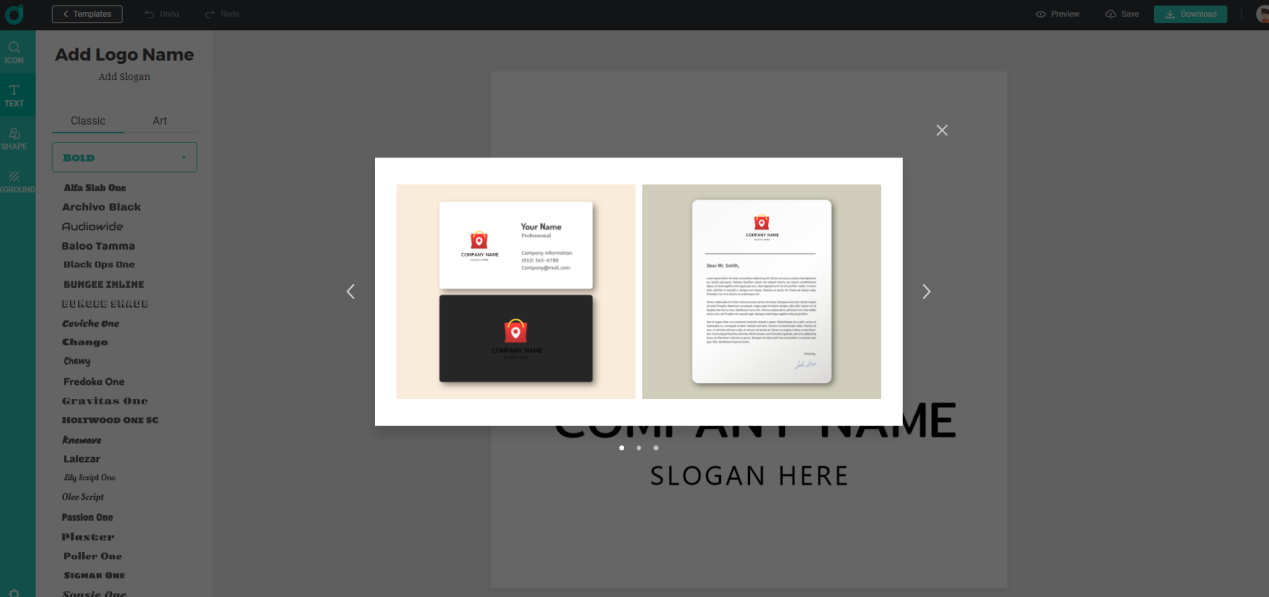
DesignEvo is dead easy to use; however, to get a free logo you would require to share it via your social media, it would be a reasonable trade. Also, it has a basic and plus package.
Now here are 3 more logo makers:
- Logaster
This is a nice choice for those who seek to create an online logo at an affordable price and simply and quickly. To use it, it is not necessary to have technical knowledge and domains in proper tools for editing images.
It needs to mention that it is possible to use the site for free. Therefore, you only have to pay if you want to download your logo in higher resolution, or if you wish to purchase other materials, such as business cards.
- Online Logo Maker
Although it does not have a simple interface, you will quickly realize that it is very intuitive. On this site, you can create several logos and, if you like, use images saved on the computer.
When you finish the creation process, just download the file, which will be saved in .png format with a transparent background.
- DesignMantic
It is one of the best choices for anyone who is starting (or funding) a digital business, since it allows you to create logo online, website design, e-mail signature, and images for social networks
Besides, It contributes to the illustration of business cards, t-shirts, letterhead, and images for marketing campaigns.
However, it should be noted that downloading the materials created costs a small fee.



Leave a Reply