You’re in the right place if you wish to download AOL Mail on your desktop and use several email providers to handle your important business data. You can find several ways to download your AOL inbox to your desktop by following these instructions.
AOL is one of the various email services that are available to us these days. AOL offers a free desktop and online email service that is widely utilized by people all over the world. America Online Mail, or AOL, was introduced in 1989. With 25 MB accessible via every email attachment, it offers a substantial storage capacity.
AOL mail is broadly interoperable with several protocols, including SMTP, POP3, and IMAP. Users can occasionally need to download AOL mail on their desktop computers. We will thus go over the primary justifications in the next section for users’ desire to back up all AOL emails to their computers.
Why Store Emails From AOL on Your Desktop?
Users must download their AOL emails to their hard disk for the following reasons:
- To prevent inadvertent deletion of emails or malfunctioning AOL mail, users should store all of their AOL emails on their desktop computers.
- To free up server capacity, customers can wish to preserve every email from AOL.
- If a user is unable to log into AOL Mail, it also assists with data restoration.
- Emails sent and received with America Online Mail can also be saved for offline access.
- Oversized mailboxes might potentially lead to file corruption. Therefore, individuals who have backups of their AOL emails can overlook this issue.
Users of AOL mail desire to back up their AOL emails to their local disk or computer for the reasons mentioned above. Proceed to the next section, where we will go over every way there is to download emails from AOL to a desktop.
Ways to Save AOL Emails to a Computer
AOL emails can be manually saved to a PC using one of two methods. The Print Message function is the first, while the View Message Source option is the second.
- The message printing feature.
- Select the message source.
Thus, we have already mentioned these techniques. It’s time to put these strategies into practice, one at a time.
1. Use the Print Message Feature After Downloading AOL Mail to Your Desktop.
AOL Webmail comes with an integrated capability called Print Message. We can download American Online emails in Portable Document Format (PDF) with its assistance. To finish your work, adhere to the given instructions.
- Enter the necessary login information to access your AOL mail.
- Choose an email to download now, then pick the More option.
- Select Print Message from the drop-down menu here.
- A new pop-up will then appear in the same window as before. Click the change button here.
- Click the Save button after choosing Save as PDF from the list of alternatives.
- After that, choose where you want to save the email and click the Save button.
- Lastly, you can see that the email is available at the address you provided in PDF format.
#2. Use the View Message Source Option to Save Emails From AOL.
Emails from AOL Mail can be downloaded to your local storage.
It is another built-in function that America Online Mail offers. Follow the instructions provided to complete your work.
- Using your email address and password, log into your AOL account.
- Select an email now, and then click the More option.
- Next, click the drop-down menu and select View Message Source.
- Here, in the newly opened window, select the location where you want to save the source code by using the CTRL+S keys, then click the Save button.
- Finally, switch the file extension from TXT to EML by going to the target directory.
These are two built-in strategies that AOL Mail offers. These methods will allow you to store your AOL emails on your desktop or PC. However, there are several drawbacks to these approaches. Let’s look at their disadvantages.
Restrictions in the Hands-On Approach for AOL Mail Desktop Download
This illustrates the drawbacks of the conventional approach, which might prevent you from downloading your AOL mail.
- Emails can only be downloaded to the desktop one at a time by the user.
- The process of downloading several AOL emails is tiresome and time-consuming.
- Using the second manual technique, you will not be able to extract emails by topic name. When attempting to access them on a computer, it can be confusing.
- You can retrieve AOL emails in only the EML file format using the second manual technique.
- These ways allow you to store AOL email on your desktop. These techniques, however, are difficult to use and require excessive technical expertise.
- Therefore, the best option for you is to use an advanced AOL Mail Backup Tool, as we have advised.
Utilizing an Automated Solution, Download AOL Mail on Your Desktop.
The best way to store emails from your AOL inbox on your desktop is to use the Softaken AOL Backup Tool. AOL email is backed up to your system’s local drive or any other place of your choice. You can thereby recover all of your AOL mail data in the event of file damage or data loss. This program also has a ton of sophisticated functions, which I will list in the section that follows.
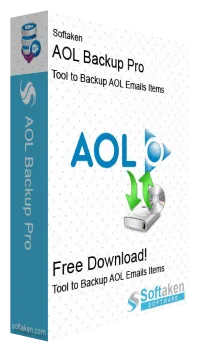
Several Benefits of Using the AOL Backup Utility
These are just a few of the many amazing capabilities that this tool offers:
- AOL mail backups can be made using the program in a variety of file formats, including PST, PDF, MBOX, and MSG.
- Additionally, it can transfer email data to other email clients, including IMAP Server, Godaddy Email, Thunderbird, Amazon Webmail, Hotmail, Zoho Mail, Office 365, Gmail, Yahoo Mail, and HostGator.
- For inexperienced users, this program offers an easy-to-use graphical user interface that facilitates work completion.
- It enables customers to keep their backup files in the same sequence as their AOL mail.
Last Thoughts,
In this article, we have provided you with all the simple and feasible ways to download AOL mail on your desktop. We spoke about two manual methods: the see message source option and the print message function. These techniques have certain drawbacks that call for a more methodical strategy that includes an AOL backup solution that is trustworthy and safe. You can quickly complete your assignment with the aid of this program.
Explore more related articles:

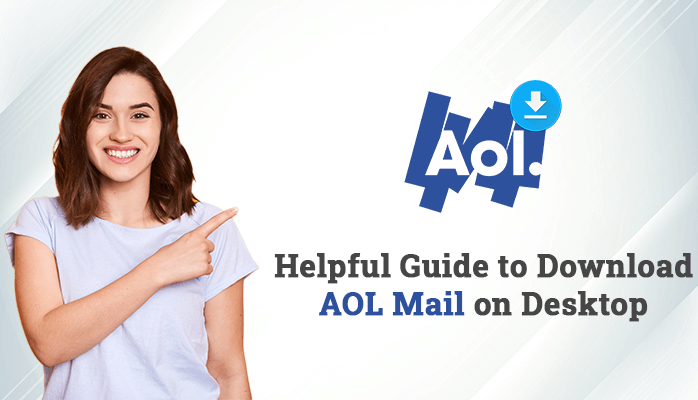


Leave a Reply