Introduction
Ever wondered how to access the latest software, platforms, or an entire IT infrastructure for your business processes without hefty upfront costs? Leverage the cloud.
The primary benefit of using the cloud lies in its ability to offer various features “as-a-service.” This flexibility in accessing computing resources without worrying about the underlying infrastructural requirements is driving cloud adoption rates to soar as high as 90%. Moreover, with cloud computing’s pay-as-you-go models, organizations can easily scale their operations as needed. Drawn by this potential for increased flexibility and efficiency in their operations, more organizations are exploring cloud-based business process automation.
Interested in learning more about this shift? Read on to explore how cloud BPA can offer greater efficiency and reliability for your business.
Why Cloud-Based Process Automation?
Cloud-based process automation offers several benefits over on-premises automation, including:
1. Lesser Capital Investment
Transitioning to a cloud BPA solution eliminates the need for substantial capital investments in software and hardware that may become outdated in a few years. Additionally, unlike traditional on-premises systems, it does not require ongoing expenditures for updates. This also reduces dependence on a dedicated in-house maintenance team for all upkeep and enhancements unless you choose a private cloud model. This allows you to redirect those savings toward more strategic business activities within your organization.
2. Constancy of Operations
Cloud process automation systems are significantly more reliable than legacy, rule-based systems, particularly in ensuring uninterrupted operations. They are designed keeping redundancy in mind; implying that in any event of hardware failure or other disruptions, automatic failover mechanisms ensure that operations continue without interruption. Moreover, the majority of cloud service providers offer 24/7 monitoring and support, allowing them to address issues before they become critical. This minimizes downtime and potential data loss.
3. Better Information Management
With cloud BPA solutions, information management is significantly improved compared to on-premises systems. These solutions centralize data storage, allowing all users to access it from any location with an internet connection. Additionally, data updates happen in real-time in a cloud environment, ensuring that changes are immediately reflected across the entire system. Moreover, cloud-based BPA solutions are inherently scalable due to their elastic infrastructure. This makes it easier to scale as data volume grows.
4. Optimized Process Management
Traditional on-premises automation systems restrict access and often require teams to be physically present. On the other hand, cloud-based BPA solutions provide a centralized platform where your teams can easily share updates on different processes, regardless of their location. This real-time communication and collaboration allows you to work more efficiently, improving your overall productivity and responsiveness.
5. Enhanced Security
In on-premises automation solutions, data is typically stored on localized servers, which can be susceptible to hardware failures, natural disasters, or security breaches. In contrast, cloud BPA solutions use a network of distributed servers and data centers, creating virtual duplications of your data. This means that if one of the servers encounters a problem, the system automatically switches to another server without any noticeable interruption to your operations. Moreover, cloud service providers typically invest in advanced security measures, including encryption, firewalls, and regular security audits, to protect your data from unauthorized access and cyber threats.
Migrating to Cloud BPA: 7 Steps for a Smooth Transition
Cloud-based process automation has several benefits. However, to make the most of cloud resources, you need a structured approach to migrate to the cloud; one that addresses specific pain points of your existing workflows. Follow these 7 steps to ensure a smooth transition.
1. Define the Purpose of Moving Business Processes to the Cloud
Start by establishing clear objectives for migrating to cloud BPA. This includes identifying specific areas where you need improvements, such as operational efficiency, capital and operational costs, collaboration among remote teams, etc.
2. Analyze Existing Processes and Identify Bottlenecks
Assess your current business processes to identify inefficiencies that can be addressed with cloud BPA solutions. This involves:
- Mapping out workflows
- Analyzing process performance
- Identifying technological limitations
- Gathering feedback from users about pain points
- Recognizing areas where delays or errors frequently occur
3. Choose a Suitable Cloud Environment
Consider the different cloud options available—public, private, or hybrid cloud. Evaluate them and assess how each option aligns with your business goals and operational requirements.
| Aspect | Public Cloud | Private Cloud | Hybrid Cloud |
| Ownership | Third-party providers like Amazon Web Services, Microsoft Azure, and Google Cloud Platforms | Exclusively owned and managed by the organization | Combination of public and private clouds |
| Scalability | Highly scalable, on-demand resources | Limited scalability, dependent on the owned or the provider’s infrastructure | Flexible scalability shared across both environments |
| Security | Moderate to high security, managed by the cloud provider | Moderate security, more privacy controls | Enhanced security with sensitive data in private cloud |
| Performance | Performance can vary based on usage | Consistent performance tailored to needs | Balances performance by utilizing both environments |
| Cost | Typically lower, pay-as-you-go model | Higher initial investment, ongoing maintenance costs | Flexible costs, depending on usage |
4. Select a Deployment Model
Determine the most appropriate deployment model for your cloud-based BPA solutions. There are numerous options to choose from, including:
- Software as a Service (SaaS)
Functional processes/applications that are accessible via the internet.
Ideal for: Businesses looking for quick deployment and ease of use.
- Platform as a Service (PaaS)
A cloud-based development platform to build, deploy, and manage applications without underlying infrastructure specifications.
Ideal for: Businesses with an existing team of developers who can work with cloud-based tools, libraries, and services to streamline the application development process.
- Infrastructure as a Service (IaaS)
Virtual computing resources, including servers, storage, and networking, over the internet.
Ideal for: Organizations that need flexibility and scalability in managing their IT infrastructure based on fluctuating demand.
The right deployment model depends on your organization’s technical expertise, flexibility requirements, and specific business needs.
5. Establish Performance Benchmarkers
Define key performance indicators (KPIs) to measure the effectiveness of your migration to cloud BPA. These benchmarks could include metrics such as system response times, user adoption rates, overall cost savings, data access speed, and service uptime.
6. Devise a Cloud Migration Plan
Having a comprehensive migration plan for your cloud BPA transition can make the process much easier. It should have a clear timeline for each phase of migration, from initial assessments to final process automation. You should also mention necessary resources, including budget considerations, technology requirements, and personnel.
7. Migrate
Ultimately execute the migration plan by transitioning your business processes to the cloud BPA environment. Configure cloud resources to fit your requirements. Ensure data integrity throughout the transfer process by validating data accuracy and completeness. After migration, test the new environment to see whether your processes are functioning as intended.
Pro tip: Transitioning to cloud-based process automation can be quite a challenge, with potential obstacles like data loss, integration issues, and user resistance. However, partnering with professional business process automation service providers can simplify the process. These providers have experts who can design new workflows and transition your existing processes to the cloud. They can also configure cloud resources to fit your requirements.
What’s Next
As more businesses today are leaning into digital transformations, the future of process automation is bright. Particularly in the cloud segment, it is safe to expect more advanced BPA solutions integrated with modern technologies and frameworks like AI, ML, and IoT.
Besides these technologies, low-code/no-code development platforms are also contributing to the explosion of cloud-based process automation. Do you know why? These platforms allow users to create and modify workflows without needing extensive technical expertise. Another thing to look forward to is the increasing adoption of hyper-automation of processes and workflows to automate more aggressively throughout the organization. Many organizations are identifying more applications and areas where cloud BPA solutions can drive efficiency.
To stay competitive in the race, it’s crucial to stay updated and aligned with emerging trends in business process automation. The real challenge, however, will lie in how you integrate them. We hope this write-up answers this question and helps you make the right call.

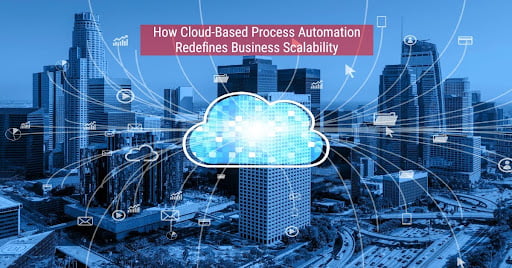




Leave a Reply