So, you’re looking for a new computer. It can be your first one, or you may think it’s time for that long-postponed upgrade you’ve been talking about. No matter the case, there are about 230 million computers that were produced and shipped worldwide this year. That’s quite a palette, and we’re not even counting units from previous years or the limitless possibilities of building your own computer.
All that considered, should you go for a desktop or a laptop? Would it be best to choose separate parts and then put them together on your own, or is it preferable to save the trouble and trust the ready solutions? And even if you answer the first two questions rather effortlessly, what will you be using your new computer for?
Turns out, it’s a tad harder than it looks, huh? Getting a new computer – whether it be a desktop or a laptop – is not as easy as it seems. As a matter of fact, it’s more like one of those things where you’re not quite sure you need something unless you use it for the first time.
In case our intentions haven’t been clear so far, we’re here to give you a solid train of thought in order to decide what’s the best solution for you. With no further ado, dive right in!
Desktop or Laptop?
That’s probably the first thing you’re going to have to decide; it’s also the hardest decision you’re going to have to make. ‘Thanks captain obvious’ I hear you say. Not so fast lads! Opting for either of the two is not solely judged by the usual criteria – such as whether you’re moving a lot or if you’re planning to use your device extensively.
Sure, those things have a say too, but there are other more contributory factors that should also affect your decision-making process. For instance, a desktop and a laptop can have the exact same specs, only the latter will come at a higher price. It wasn’t always like that, but the forces of demand and supply have shaped the said market; what can you do?
Bottom line is, you need to keep in mind that laptops are generally more expensive and harder – or even impossible – to upgrade in the future, unlike a desktop.
So, am I clearly suggesting a desktop then? No, not at all, I’m merely trying to reveal the differences. Let me make it simpler. If you’re concerned about the price, always choose a desktop. They’re more affordable than their mobile counterparts and you can always upgrade in the future.
If, on the other hand, you’re trying to decide based on criteria such as portability, ease of assembly, peripherals and ease of use, then Computer Hope’s table will help you see which one’s which.
Build it or Buy it?
If you chose the laptop on the above segment, then you can move on to the next one, there’s nothing for you to see hear folks!
Now, that’s a question that has troubled nearly all desktop fans throughout the years. What most of those users are not aware of, is that it doesn’t really matter whether you build your own rig, or you get it as a whole unit; at least not in terms of specs. Everything you’ve ever imagined for a PC build is probably available on the market already.
The actual difference is found on the user. If you buy a fully assembled and built desktop from a store, you’ll probably get a warranty which is valid as long as you don’t lay hands on the tower for next year or two; not even to clear out some of the dust. Hence, you won’t be able to upgrade in that time, so you better make sure that you’re happy with your decision.
If you choose to buy the parts on your own and then build it from scratch, then you might be able to get everything at a lower price. You may also get warranty for some parts, but history has proven that whenever a part doesn’t work in those occasions it’s quite unlikely to get a free replacement, on the grounds that each part comes with a warranty from a different company and it’s harder than you may think to prove which part caused the malfunction in the first place.
As a rule of the thumb, it takes a bit more experience to build your own desktop, so be cautious and ready to experiment in situations you haven’t dealt with before.
Kind of use
Whether you’re going to get a desktop or a laptop, it’s very important to predict how you’re going to use your machine. Of course, you may change the way you use it just like people eventually change the way they drive. But if you intentionally bought a Toyota i10 to make parking easier, you wouldn’t suddenly load it with 4 people’s suitcases and a dog, and expect to make it on a road-trip across the country, would you?
Same way, you need to come up with a certain spectrum of uses. You may move however you like within that spectrum.
For instance, if you feel that you’d like to flirt with graphic designing in the future, then bare that in mind when choosing your new computer. Gaming, programming, writing, content streaming, multitasking…those are all different kinds of use that target a different component of your device.
You don’t have to stick to one use. You do however need to get familiar with how to make sure every need can be fulfilled.
As a rule of the thumb, gaming requires a good video card. Graphic designing, coding and multitasking consume a lot of processing power. If you’re more oriented towards content streaming, then you’ll want to get the best graphics card and the best screen you can.
Choosing a new computer can be a nightmare. Hopefully having reached the end, you now know how to answer those 3 questions that will make the answer come out effortlessly.

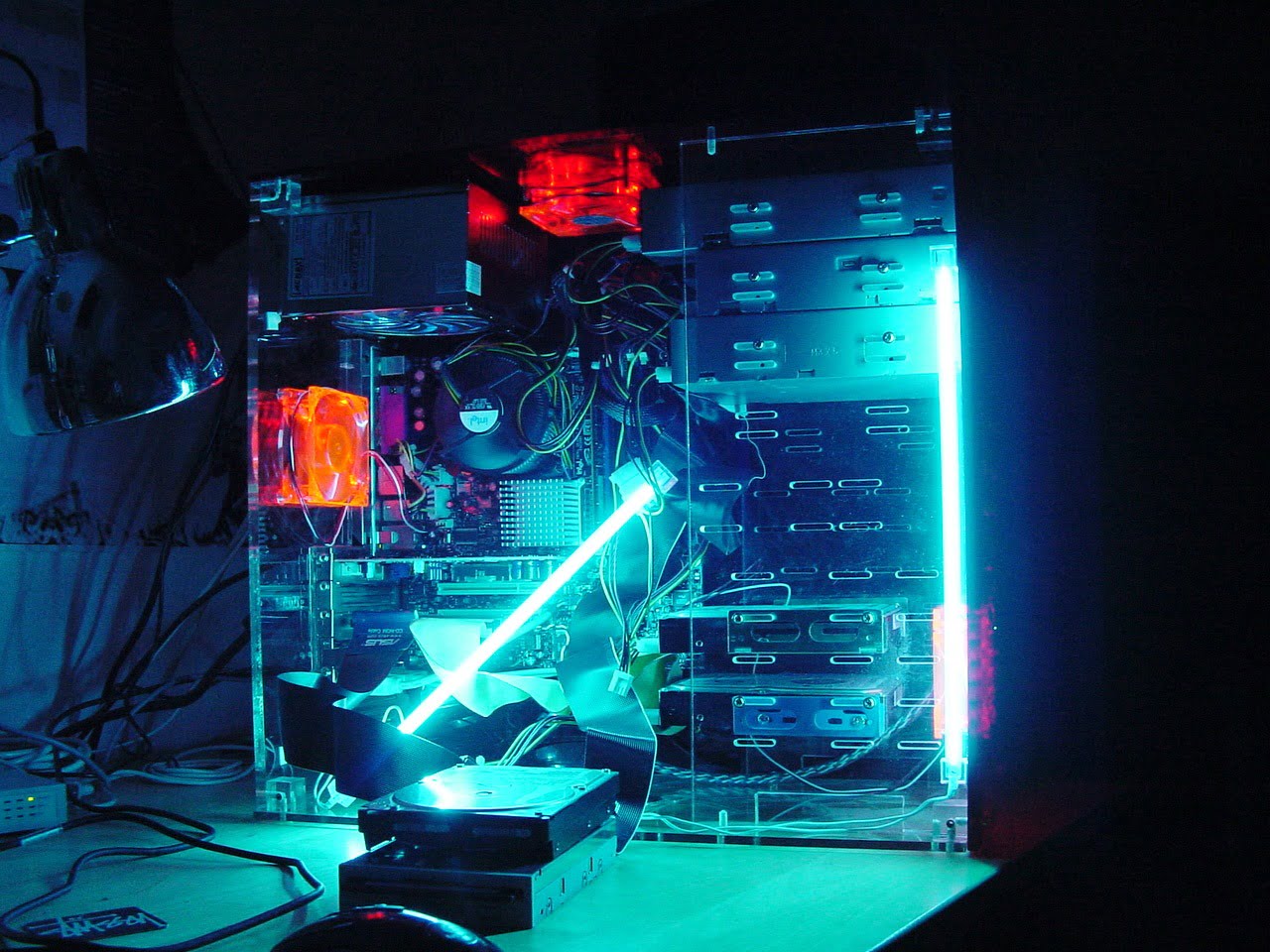




Leave a Reply