This article will show you how you can get in purchases without expending your money. But these methods only apply to the offline games and apps to free in-app purchases on android. Because online games and apps companies spend a lot of money on their security.
Have you ever think that how different applications on the google play store ease our daily work and entertain us. For example, we play different games in our leisure time. Many application is not free and free application have additional functionality in the app purchases.
But you can get paid applications for free and also get more functionality in-app purchases.
There are lots of applications that claim that you can get in-app purchases for free but a few are good for the desired work. Lucky Patcher is one of the famous and best applications on google.
Lucky Patcher:
Lucky Patcher allows you to get paid applications and games for free without spending your money. Almost every application have hidden their extra attributes in the app purchases. This is the source of earnings for the developer.
This application actually removes the license of the application and then you can get the paid app or in-app purchases without attaching your credit card etc.
You can get free gems and coins in the games and other extra features in the other applications through this app. It almost works on every offline app but it does not work on online apps. If you want to hack the online applications you have to hack the sever first which is nearly impossible.
Lucky Patcher can be used on non-rooted Android phones but if you want more features of lucky patcher you need the rooted phone of android.
Actually, Lucky patcher is an illegal app that violates the terms and conditions of the google play store, so it is not available on the Play Store. You can download it from is the website.
Download link for lucky patcher APK:
Use of Lucky Patcher on Non-Rooted android phone:
1 When you have to download the lucky patcher from the above-mentioned site, then install this APK on your android phone. Then tap on the yellow smiley face which is the logo of the Lucky Patcher and open it.
- After opening the app it may show you the alert for the update. So for getting your desired work first update the application.
- Then open the play store and search for your desired app. You can also see the random applications on the play store. Tap one of your favorite apps and below the application, name see the word “Free in-app purchases”. If the application name is shown in red or orange color it is nearly not possible to hack.
- tap on the application name so you will see several options.
- Select the menu of patches which is below the application’s name. You should see APK Rebuilt for InApp and LVL Emulation option, but if it is not present you can’t remove in-app purchases.
- After this tap on the “Rebuilt the app” which you can see on the bottom of the screen. Then the Lucky Patcher will start to change the APK of your desired application.
- When the process is complete then tap on the “Go to file”. It will show you a new menu.
- Now go to the bottom of the screen and tap on the “Uninstall and Install” button. After doing this tap on the “Yes” button. This will delete the original application.
- Tap on “OK” and then “Install”. It will install the modified version of your required app. It will take only a few seconds to proceed.
- Now open your application by tapping the “Open” button at the bottom of the screen. If the Lucky Patcher worked successfully you will able to get in-app purchases. Tap on the purchase button so the Lucky Patcher window will be pop up in few seconds.
By purchasing the extra features or coins and gems in the games for free can be done through other applications. Some of the applications which do almost the same work as Lucky Patcher are as follow
- 1. Leo PlayCard
- 2. CreeHack
- 3. AppSara
- 4. Freedom
But my choice out of these apps is only Lucky Patcher because it works on almost every offline application.

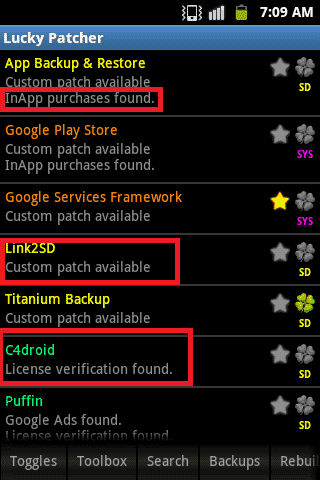


Leave a Reply