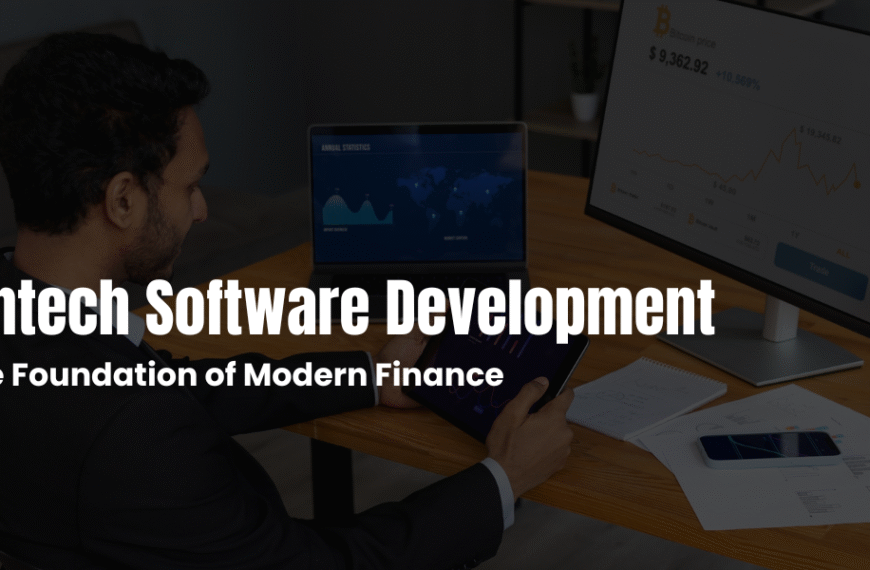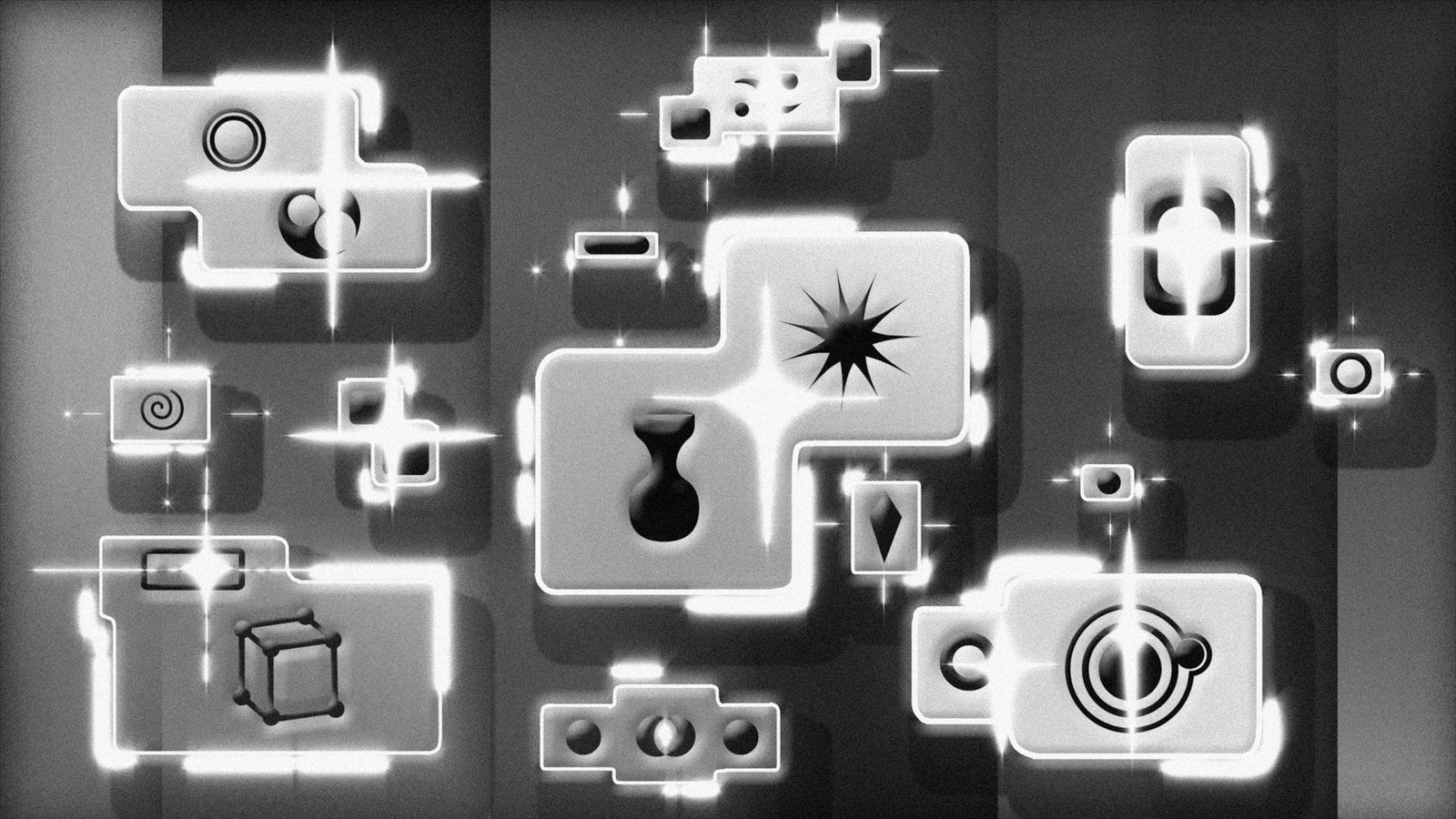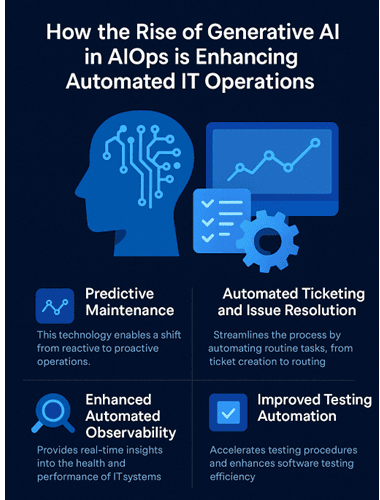Internet privacy has become a serious issue nowadays with the massive increase in personal information online. There are increasing cases of a breach of privacy by companies and organizations as users’ information is being used for commercial purposes. Aside from this, internet fraud has also become a major problem individuals face when online. Therefore, it is important in this era, where the internet has become a part of human’s daily lives, that you take cognizance of the dangers of releasing your personal information online.
Towards this end, this article will provide tips you can follow to improve your privacy online. If you are ready, here we go!
- Use Incognito and private search engine
The first tip we will recommend to you is the use of private browsing mode when surfing the net. This is one of the simplest ways to protect yourself from basic privacy threats. Most top browsers like Chrome, Opera, Firefox, have private browsing features which provide protection from snoops.
Private mode helps secure you online, by getting rid of your browsing history and cookies after you close the window. This means that the web page accessed can not utilize or store your browsing data and search patterns. As a matter of fact, this option is a good way of being anonymous online.
The second recommendation is the use of privacy based search engines when surfing the web. Search engines are basically applications that enable us to access information easily on the web. However, the increase in ads on major search engines means that user’s privacy has been compromised. This is because these search engines ensure that ads reach potential customers by using personal browsing patterns of users to identify the right type of ads. If you are privacy conscious and want little tracking of your information, it is advisable to use private search engines. The good news is that there are several private search engines that you will find very useful thereby taking control of your own privacy.
- Be careful about sharing your financial information
There has been an increase in identity theft and credit card theft in recent years due to the carelessness of many users especially as it concerns the handling of their financial information. It is advisable to be careful with the platforms that request your personal financial information such as social security numbers or credit card numbers.
As you know, if a wrong person gets hold of this information, the person can impersonate use and rack up debts in your name. Also, take smart security protocols by using pin numbers that are not easy to track. Do not use your date of birth or your name as your password as hackers and dubious people can easily guess that. Never share your social security number or the CVN number of your debit cards or credit cards unless it is a website that is secure and does background checks. Also, you can utilize a 2FA authentication option which would mandate that a code is sent to your phone in order to authorize any financial transaction online using your debit or credit cards.
- Use VPNs to hide your IP address
One of the best ways to secure your privacy online is to use a virtual private network (VPN). VPNs use the private encrypted network via secure channels to conceal your privacy by hiding your IP address and providing a different address to websites visited. Your computer’s IP address is the easiest way for someone to track you and know your location. This is the case because, with the IP address, they can locate the server that hosts the address and trace it to know your exact geographical location. There are tons of free VPNs online but most of them come with ads and some of them actually sell your information. It is recommended that you use premium VPNs that have a stellar reputation. Such VPNs have firewalls that prevent malware from infecting user’s computers and also have extensions for mobile devices.
You can check a list of premium VPNs and decide the right one that fits your needs. The VPNs services on the list have a no-logs policy which means they don’t store your browsing information on their servers.
Check your privacy settings on your social media accounts
Social media is another aspect that has exposed people’s private information to danger. Top platforms like Facebook, Twitter and Instagram have become a hub for hackers and data theft.
The primary reason for this is users’ neglect towards privacy as there are effective privacy options offered by the popular social media platforms but people don’t take them seriously. Therefore, it is recommended that you check your privacy settings and modify them as necessary. For example, you can change your settings so that only your friends can see what you post. Also, it is advisable that you remove location prompts that add your location to your posts and tweets.
- Use anonymous email services
One common way through which information theft occurs is email. Emails are very important as they serve as an online mailbox where important and sensitive information is sent and received.
This is precisely why hackers and cyber-criminals target multiple emails. One way to prevent such is to avoid clicking on emails and links that are suspicious. Email service providers have a form of separating suspicious mails into a section called spam. However, cybercriminals are getting smarter and are able to bypass this protective mechanism. For added privacy, it is recommended to use encrypted email service providers. These email services use complex encryption to separate spam mails from authentic emails and have a high success rate when it comes to protecting you from spam mails.
Also, encrypted mail services are hard for any organization to abuse. Although they cost a little more than conventional email services, they offer privacy features that are more effective and efficient.
Conclusion
In the end, the ball is in your court. The level of your privacy online is up to you. Try the tips discussed in this article and be rest assured that your privacy as you surf the internet is guaranteed. You can combine two or more tips for greater efficiency.