Imagine this: you are playing an online escape room. Things are pretty intense, and you are about to unveil the final clue when the screen suddenly goes “502 BAD GATEWAY”.
Sounds annoying, doesn’t it? This error is actually a very widespread one on the internet. It can occur on platforms like Gmail, Twitter, Cloudflare, or WordPress. Though providers often tend not to think too much of this error, for the audience, it can get pretty daunting. And consequently, it might slowly turn traffic away from your website.
So, how do you fix it? Well, that is what this article is all about. Read on!
What is a 502 Bad Gateway?
502 Bad Gateway is an error that means that the server has received an invalid response for an incoming server. When you access any website, your browser requests the web browser to send useful information from that webpage. When the site fails to respond adequately, the server shows a 502 Bad Gateway. The site owners and builders can customize this according to their specifications.
One of the possible causes of the Bad Gateway error is server overloading. The main aim of this error is to warn the user of a particular issue related to the connection between the website being accessed and the browser. This error is trouble from the end of the browser to get the request and process it accurately. The main aim of fixing this error is to fix the communication issues between the server and the customer. Some possible causes of 502 Bad Gateway are:
1. Server Overload:
The server can get overloaded because of many browsers accessing it. A high number of visitors can sometimes hang the webpage reporting this error.
2. Request blocked by the firewall:
If you are trying to break the cyber rules, the webpage might be blocked, and the request can be denied. The firewall thus blocks the requests and causes the network to halt.
3. Faulty programming:
There might be some errors in finishing the actual programming. These faults in the programming can cause this kind of error.
4. Network error:
You should always use a VPN for a safe network. In some cases, the 502 Bad Gateway errors can be a result of network issues.
5. Server software timeouts:
The server can stop working and take a huge time to process properly. Slow queries and accessibility can cause this problem.
Ways to Fix 502 Bad Gateway
You can follow these steps to fix a bad getaway in an easy-peasy manner.
1. Refresh the browser:
Refreshing the browser a few times can help in removing this error. This is the quickest way to solve 502 bad gateway errors in just seconds or minutes. The main reason for doing this is that when the server gets overloaded, refreshing the webpage can help get it fixed.
2. Clear the browser cache:
A cache is a form of files that are stored in some hidden place in the browser itself. Cache tends to reduce the speed of the webpage. The cache slows down the browser and makes it difficult for the browser to access files. You can easily remove the cache by going to the history of the web browser and finding the option to delete browsing data. Once you do this, the error will get removed automatically.
3. Disable the firewall temporarily:
While disabling the firewall can be dangerous, temporarily doing it can help you solve the problem of the Bad Gateway error. The possible cause of 502 Bad Gateway errors might be that your firewall is interfering with the web browser. By disabling it and refreshing the browser, the error might get removed. An easy way to disable the firewall is by the admin console of the security provider.
4. Make VPN your best friend:
A virtual private network (VPN) helps you reroute the connection before accessing the actual site. This gives you a prior issue of whether the error is caused by the ISP. The 502 bad gateway errors can thus be easily removed.
5. Keep a check with monitoring sites:
If the webpage is not working, shifting to some online services is the way to go. The online services monitor the web and report any outrages to the user. These problems are then examined and certified.
6. Examine web server logs:
Some exclusive examination may be required from the other end if this error persists. You can examine the web server logs to prevent any bad gateway errors. You can check the fully qualified domain name if it is correctly resolving or not. You can also track the server and check if the ping is accessible or not.
Conclusion
Bad Gateway errors can be highly frustrating, and hence it is advised to take care of them right away. So, the next time before you go to some expert for small errors like these, try doing the steps mentioned above to resolve this error. For a smoother flow, you can keep a check on the web activity to reduce the chances of it occurring again.
Author Bio: Aniya more is one of the brightest content writers at https://breakout.in/. She is a passionate writer who loves to read books and explore different escape rooms. With a great work ethic, she spends most of her time researching and reading. When she is not working, she likes to relax with a cup of coffee and enjoy watching her favorite tv show or walking her dog peanut. You can find her on LinkedIn.

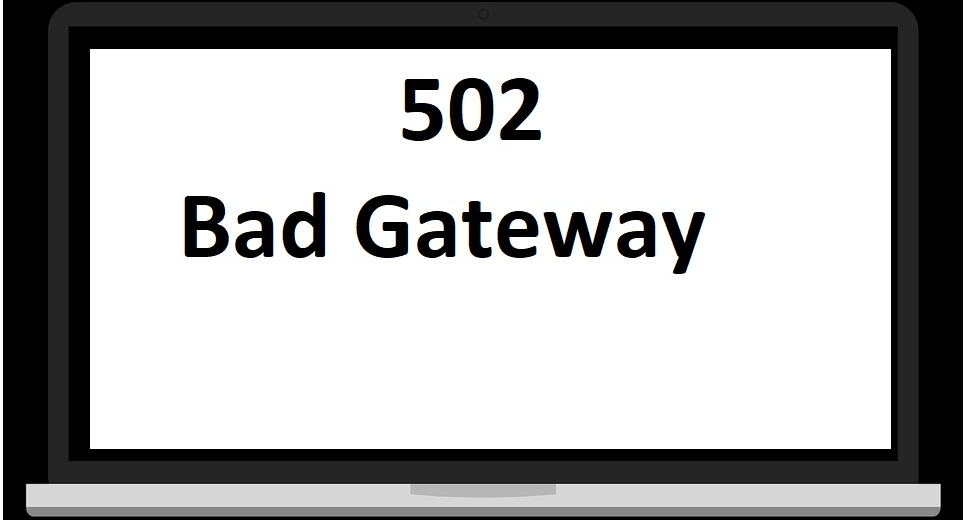


Leave a Reply