Managing projects can be a daunting task, especially when dealing with multiple teams and deadlines. This is where visual tools come in handy, making it easier for teams to stay on track and achieve their goals.
Two of the most popular visual tools used by project managers are Kanban boards and Gantt charts.
It’s important to understand the difference between these two visual tools to know which one best suits your project management needs.
In this blog post, we’ll delve into the differences between Kanban boards and Gantt charts, so you can choose the perfect visual tool for your next project.
The Purpose of Kanban Boards and Gantt Charts
In project management, there are two types of visual tools that serve different purposes.
- Kanban Board – These are used to visualize workflow and to help teams track tasks efficiently from start to finish. This tool focuses on the current status of each task, promoting collaboration and transparency among team members. They are best suited for agile environments where flexibility is key.
- Gantt charts – They offer a timeline view of a project’s schedule, highlighting dependencies and deadlines. It provides a comprehensive overview of the project’s progress, enabling better resource allocation and deadline management. They are more suitable for projects with strict timelines and interdependent tasks.
By understanding the unique purpose of each tool, you can choose the most suitable one based on your specific needs and goals.
Understanding the Differences between Kanban Boards and Gantt Charts
| KANBAN BOARD | GANTT CHART |
| It helps teams visualize their workflow flexibly and dynamically. | Sequentially display tasks and timelines, allowing for better tracking of deadlines and dependencies. |
| They promote continuous improvement by limiting work in progress. | They provide a more detailed overview of project schedules and resource allocation. |
| Ideal for teams that need a visual representation of their workflow, allowing them to track tasks in real-time and prioritize accordingly. | Better suited for planning complex projects with strict deadlines. |
| They encourage collaboration and adaptability. | They emphasize structured planning and timeline adherence. |
| Tasks can be moved around easily based on priority or progress | Enables better resource allocation and long-term planning |
| Lacks detailed timelines and dependencies, making it challenging to see the bigger picture of a project at a glance. | Can be rigid in terms of task sequencing and may not adapt well to changes in real-time project dynamics. |
| Suitable for projects that are more fluid and require constant adaptation. | Suitable for projects that are structured with clear deadlines and dependencies. |
By understanding these distinctions, you can choose the right tool based on your project’s requirements, team dynamics, and preferred management approach.
Choosing the Right Visual Tool for Your Project
When deciding between Kanban boards and Gantt charts for your project, it’s essential to consider various factors to ensure you choose the right visual tool that aligns with your team’s workflow and project requirements.
- Nature of the Project – Assess the nature of your project. Are you working on a complex, long-term endeavor with multiple dependencies? A Gantt chart might be more suitable in this scenario as it provides a detailed timeline view of tasks and deadlines.
- Evaluate your team dynamics – Do you have a highly collaborative team that prefers real-time updates and continuous improvement? In this case, a Kanban board could be the better option as it fosters transparency and enables quick adjustments based on evolving needs.
- Level of detail required for tracking progress – If you need granular insights into task relationships and critical paths, a Gantt chart offers comprehensive visualization capabilities compared to the more simplified structure of a Kanban board.
Selecting the right visual tool involves understanding your project’s unique characteristics, team preferences, and monitoring requirements to enhance efficiency and productivity throughout each phase.
Tips for Effectively Utilizing Kanban Boards or Gantt Charts
Here is how you can make the most out of these tools by following some simple yet effective practices.
- Keep your Kanban board simple and focused by limiting the number of tasks in progress. This will help you avoid bottlenecks and maintain workflow efficiency.
- Use color coding or labels to prioritize tasks based on urgency or importance. This will help you quickly identify which tasks require immediate attention.
- Regularly update and review your Kanban board to ensure that it accurately reflects the project status. This will help you identify any issues or potential delays early on and take appropriate action.
- When using Gantt charts, break down complex projects into smaller, manageable tasks with clear dependencies. This will help you track progress more effectively.
- Utilize milestones to track key project checkpoints and deadlines. This will help you stay on track and ensure that you meet your project goals.
- Adjust timelines as needed based on progress updates or changes in priorities. This will help you stay flexible and adapt to any changes that may arise.
- Consider utilizing critical path analysis to identify the most crucial tasks that may impact overall project completion. This will help you focus your efforts on the most important tasks and ensure that you meet your project deadlines.
- Experiment with different layouts and configurations for both visual tools until you find what works best for your team dynamics and project requirements. Customizing these tools to suit your specific needs can greatly enhance their effectiveness in project management scenarios.
By following these simple practices, you can make the most out of Kanban boards and Gantt charts to manage your projects more effectively.
How to implement these tools in your Project
Here are four examples of how to effectively use Kanban boards and Gantt charts in personal or freelancing projects.
i) Task Management with Kanban Boards
Kanban boards are excellent for managing tasks in a project. They allow you to break down your project into smaller, manageable tasks and visualize their progress through different stages of completion. This is especially useful for freelancers who often juggle multiple projects at once. By creating a separate board for each project, you can easily track the status of each task and prioritize your work accordingly. You can also add labels or color-coding to categorize tasks by priority or deadline.
ii) Time Tracking with Gantt Charts
Gantt charts are ideal for planning and tracking the timeline of a project. As a freelancer, it’s important to manage your time efficiently to meet deadlines and deliver quality work. With a Gantt chart, you can map out all the tasks involved in a project and assign them specific durations based on your estimated time frame for completion. This helps you visualize how long each task will take and plan your schedule accordingly.
iii) Managing Client Feedback with Kanban Boards
One common challenge freelancers face is managing client feedback effectively while working on a project. With Kanban boards, you can create an additional column specifically for client feedback or revisions. This allows you to keep track of any changes requested by the client without disrupting the overall workflow of the project.
iv) Generating Reports with Gantt Charts
Freelancers often have to provide detailed reports to clients regarding the progress of their projects. This is where Gantt charts come in handy as they offer a comprehensive overview of all the tasks completed, pending, or delayed within a specific time frame. You can also use the chart to show how tasks are interdependent and how any delays may affect the overall project timeline.
Choosing the right visual tool ultimately depends on your project requirements and personal preference. It’s worth experimenting with both to see which one works best for you.
Final Note
When it comes to choosing between Kanban boards and Gantt charts for your project management needs, there is no one-size-fits-all answer.
The key is to assess the specific requirements of your project, team dynamics, and preferred working style.
Whether you opt for a Kanban board or a Gantt chart, what matters most is how effectively you utilize these visual tools to enhance communication within your team, streamline workflows efficiently, track progress accurately, meet deadlines successfully, and ensure overall project success.

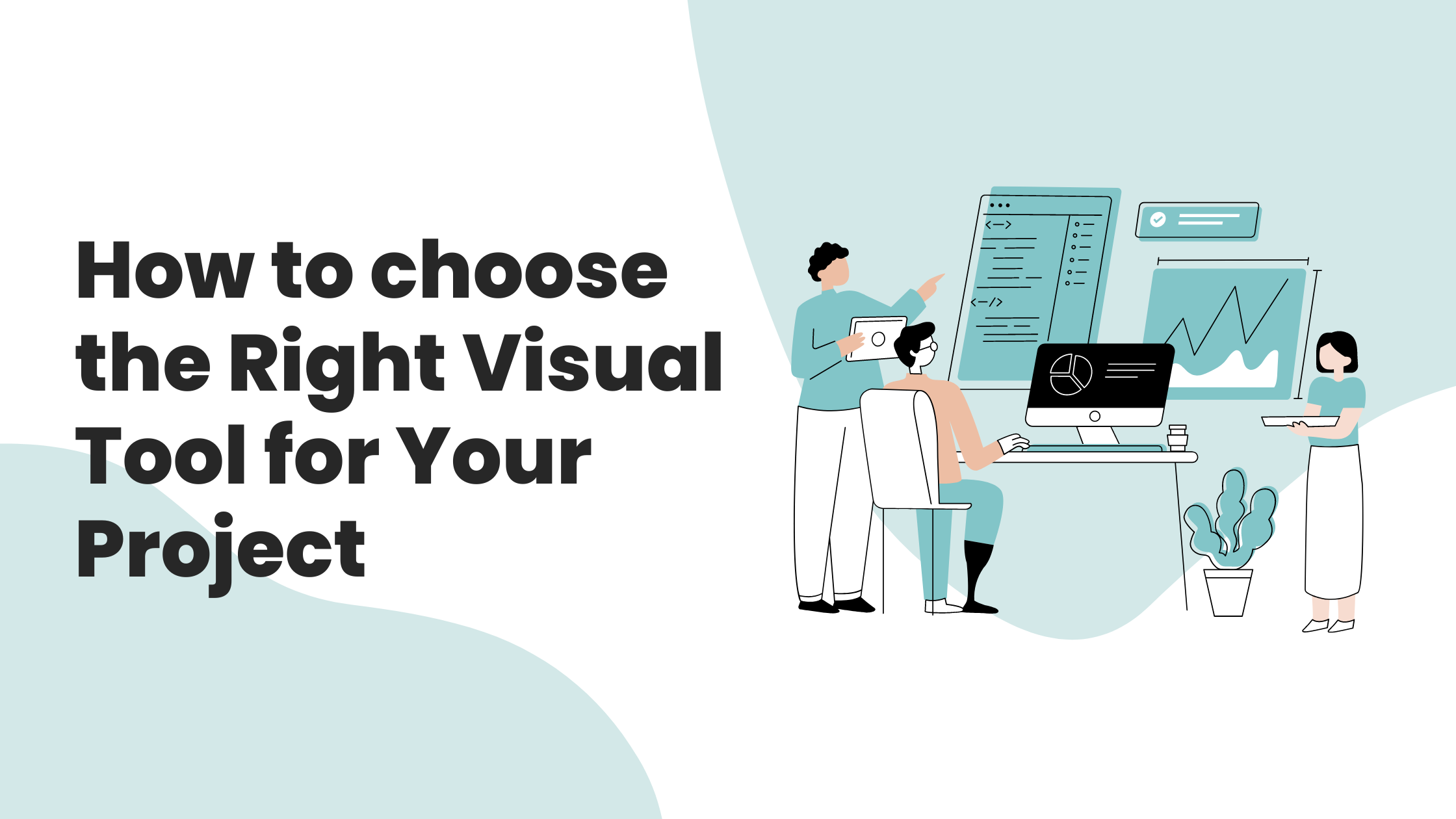




Leave a Reply