Sometimes you’re eagerly waiting for a new EMUI software update notification and just keep waiting, in the end, you think that there might be some kind of problem with your phone or it never reaches to you.
Well, this may happen due to several other reasons and some of the common ones are described below.
HERE’S WHAT TO DO WHEN EMUI UPDATE FAILS OR GET STUCK
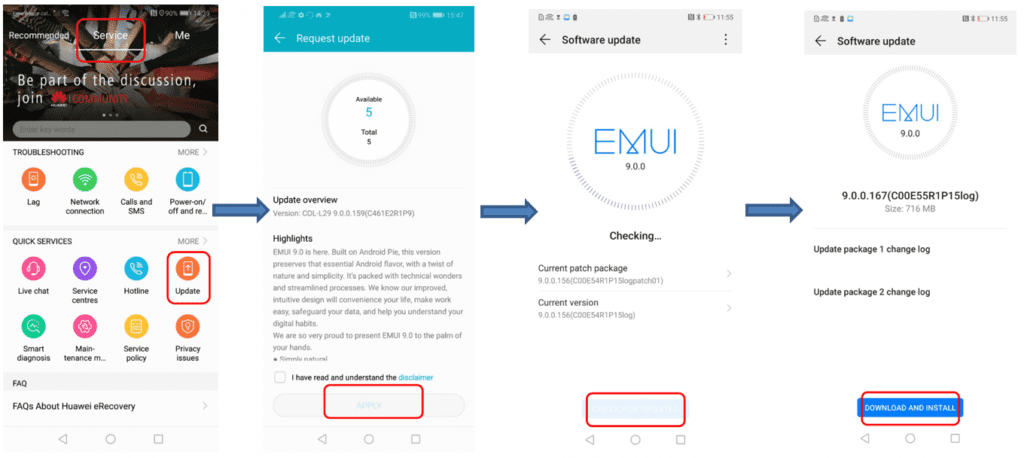
A: UNABLE TO RECEIVE SYSTEM UPDATES:
Cause:
- Your phone does not have a network connection.
- You have checked that the system update has been pushed, but no notification has been received.
- The system update is pushed in batches.
Solution:
1. Move to a place with good network conditions and check again.
2. If you still cannot receive the update notification, first clear the system cache.
EMUI 5.X or earlier: Go to Settings > Apps > More > Show system processes > System update > Storage.
EMUI 8.X: Go to Settings > Apps & notifications > Apps > More > Show system processes > System update > Storage.
EMUI 9.X: Go to Settings > Apps > Apps > Software update > Storage.
Touch CLEAR DATA and CLEAR CACHE.
Then manually check for system updates.
HOW TO DOWNLOAD AND INSTALL EMUI 9.1 BETA
EMUI 5.X or earlier: Go to Settings > System update > Check for updates.
EMUI 8.X: Go to Settings > System > System update > Check for updates.
EMUI 9.X: Go to Settings > System > Software update > Check for updates.
Alternatively, touch the three-dot menu in the upper right corner, and then touch Download latest full package.
3. The system update is not pushed to all devices simultaneously due to the wide range of devices. Therefore, you may receive system update notifications earlier or later than other devices. Please check regularly for system updates and update your phone at your earliest convenience.
B: UNABLE TO RECEIVE SYSTEM UPDATES AFTER HAVING REGISTERED A HICARE SYSTEM UPDATE ACTIVITY
Solution:
Your phone”s original system version does not meet the system update activity”s requirements.
The version of HiCare is not up to date. Update it to the latest version in HiCare.
Your registration has failed due to an updated limit. Please look out for future update activities.
If the issue persists, back up your data and take your device and proof of purchase to an authorized Huawei Customer Service Center for assistance.
Original article published on Huawei Central
Discover more from TheLatestTechNews
Subscribe to get the latest posts sent to your email.
