Google just rolled out a new update to the Pixel 5 camera app with build – Google Camera 8.2. It brings an enhanced experience while taking videos with a long-press functionality for the shutter button.

Google Camera 8.2 brings a very useful enhancement while taking videos. You can now press and hold the shutter button, while in video mode, and slide your finger to either zoom in/out or even lock the video recording. So if you slide your finger to left, it will zoom. If you side it down, it will lock the video recording for hands-free mode. Once you’ve locked the recording, you can release your finger, and the video will continue to record.
Google Camera 8.2 Features
• HDR+ with dual exposure controls – Take pictures using HDR+ to capture fantastic photos, especially in low-light or backlit scenes.
• Night Sight – You’ll never want to use your flash again. Night Sight brings out all the best details and colors that get lost in the dark. You can even take photos of the Milky Way!
• Super Res Zoom – Super Res Zoom keeps your pictures sharp when you zoom in—without the blur.
• Top Shot – Pick the perfect moment with Top Shot. Automatically recommends the best pics, where no one is blinking and everything looks just right.
• Portrait – Add elegant background blur (bokeh) to pictures. Google Photos can also make the subject of your photo pop by leaving them in color while changing the background to black and white.
• Long Shot – Take casual, quick videos by simply long-pressing the shutter key in the default camera mode.
What’s New on Google Camera 8.2
• Night Sight in Portrait and Camera modes – Get the same Night Sight results in low light without having to switch modes.
• Video stabilization modes – Use Locked for videos of long performances, when you want to look away from the camera. Use Active in heavy moments. Use Cinematic Pan for smooth, panning shots.
• New zoom buttons – Use zoom buttons to quickly zoom in or out. To use the full zoom slider, tap and hold a zoom button or pinch-zoom.
Download latest Google Camera 8.2 APK
Following you will find the latest original Google Camera 8.2 APK extracted directly from the Pixel 5. So if your Pixel devices haven’t received this update, it is highly recommended that you update to the latest Gcam 8.2 version on Pixel 4 (XL), Pixel 3 (XL), 2 (XL), OG Pixel 1 (XL).
How to install Google Camera 8.2 (Gcam 8.2) on any Android device?
For the Split APKS file, install via an application called Split APKs Installer (SAI). It is free and Open Source. You can also use another great app called App Manager. It can install any bundled APKS, APKM, XAPK, ZIPS, or even Split APKS.
- Download Google Camera 8.2 APK from above.
- Transfer it to phone storage.
- Download and install SAI (Split Installer). Direct download link (F-droid).
- Open file manager.
- Go to the location of Gcam 8.2 APK.
- Launch the app using SAI or App manager app.
- Tap on the file to install.
Source AndroidSage

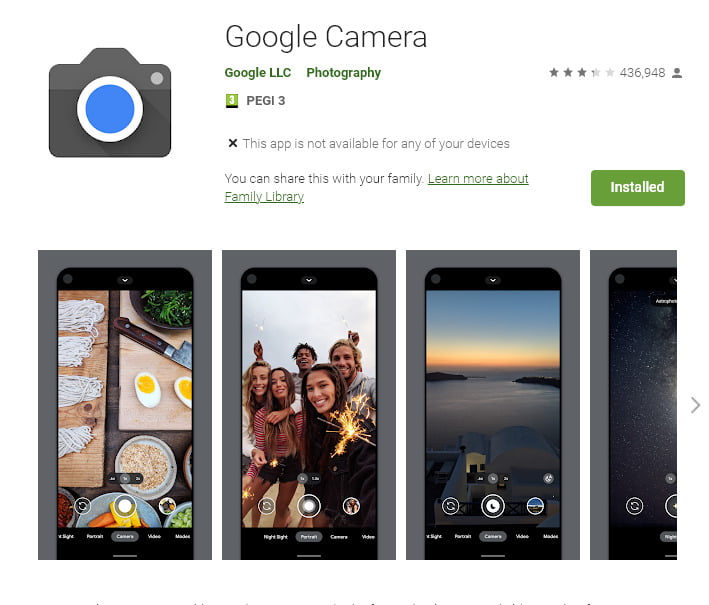


Leave a Reply