There are several Mac users who receive PST files from a Windows client due to official reasons daily. It is a format compatible with Outlook for Windows and is known for carrying the essential data items of the user’s account. Microsoft Outlook is a popular platform for individuals and professionals to maintain contact with office team members and clients who are working outside the organization. The email application is programmed for Mac & Windows both. The working of both versions is the same but use different file formats to store the data. On Windows, the email client exports users’ mailboxes into PST whereas on Mac, the same app exports the user’s account database in OLM. Therefore, several Mac users encounter problems when they find out PST files on their system.
However, importing PST files from Windows to Mac is important if a user moves to a new platform. And the import of PST files will help users to access their necessary email messages, calendars, tasks, notes, and other items back in the system. But, the challenge is PST is a Windows-based format, so Mac users face issues when they try to access PST files on the same. As a result, it becomes a necessity for users to convert PST files into Mac-supported formats. Thus, in the following section, we have discussed a powerful method that will quickly and safely perform the conversion of PST files on Mac without losing data integrity.
MacMister PST Converter for Mac to Export PST Files/Folder on Mac Safely
MacMister PST Converter for Mac is a remarkable tool for converting PST files on Mac with all the data items accurately. The application can export PST to OLM, PDF, MSG, EML, EMLx, MHT, HTML, DOC, IMAP, Yahoo, CSV, Gmail, Office 365, and more. The tool is built with a friendly interface so that both professional/novice users can utilize the software effortlessly. Additionally, the three-step procedure will save users’ time by helping them convert PST files on Mac in a few seconds.
Moreover, the Mac PST Converter Tool is programmed with many advanced features the help of users can perform the conversion of PST files according to the requirements. However, a freeware version of the software is also available with the help of users who can experience the conversion procedure of the tool for free.
Working Steps of Mac PST Converter to Export PST Files on Mac
Follow the step-by-step process to convert PST files on Mac by using the application –
Step 1. Download, install, and run MacMister’s Mac PST Converter on the software.
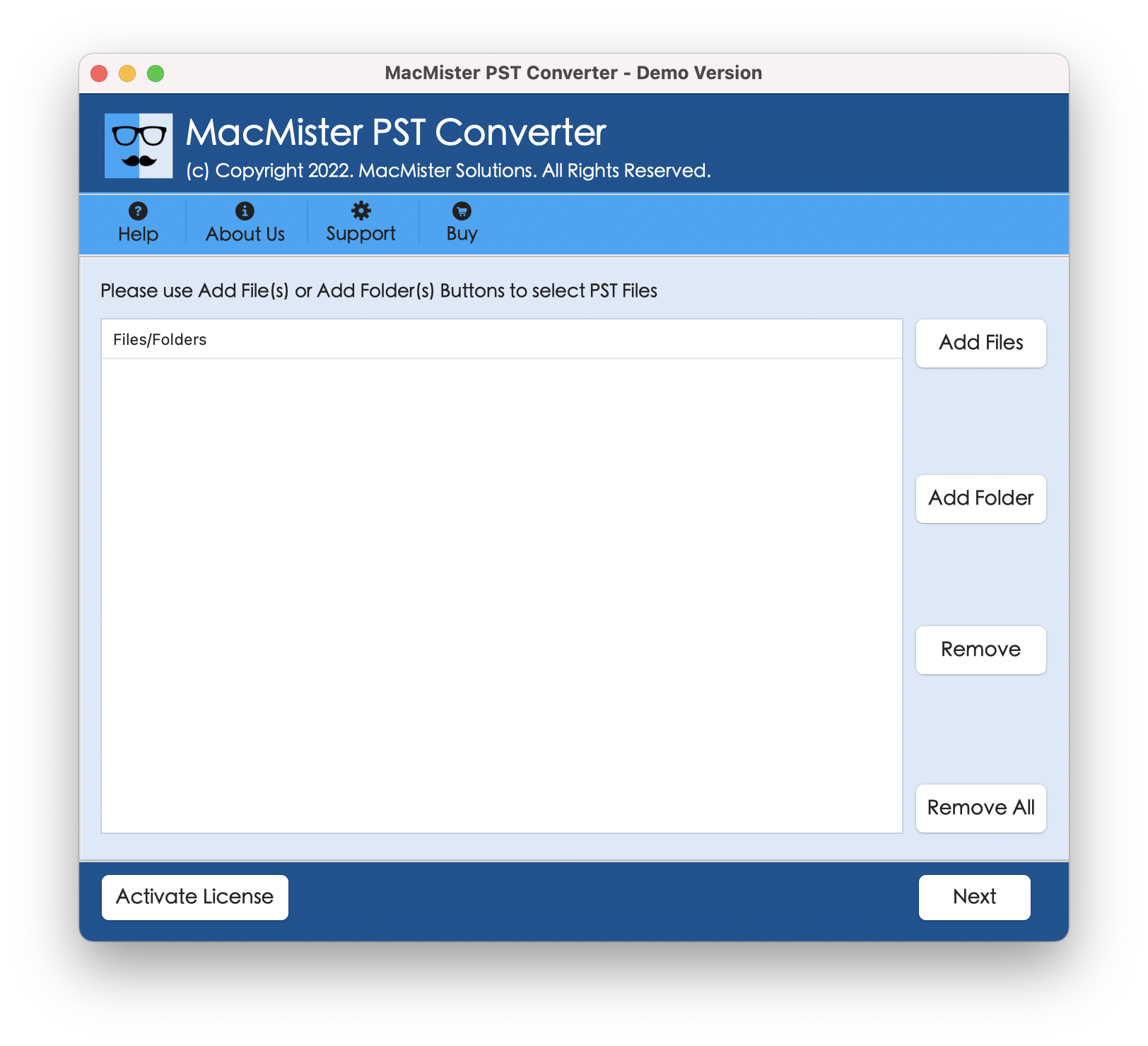
Step 2. Now, click on the Add File(s) button to add PST files on the tool or utilize the Add Folder button to add PST files folder on the software pane. Choose the necessary option and press the Next button.
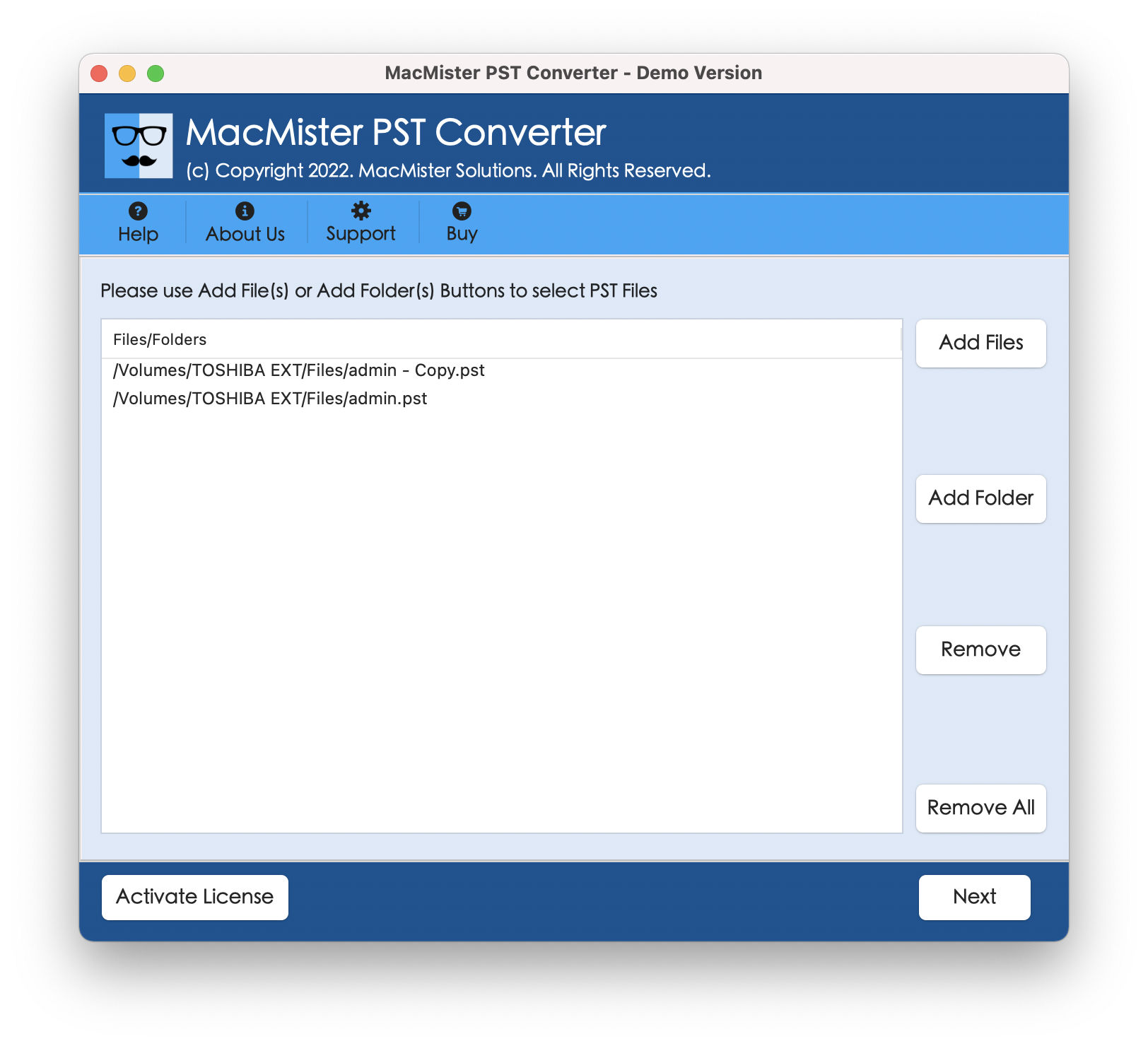
Step 3. The software will list PST files on its panel with selected checkboxes one by one. However, the checkboxes are selected by default but users may deselect them and select the checkboxes of their choice to convert selected .pst files. Click Next to continue.
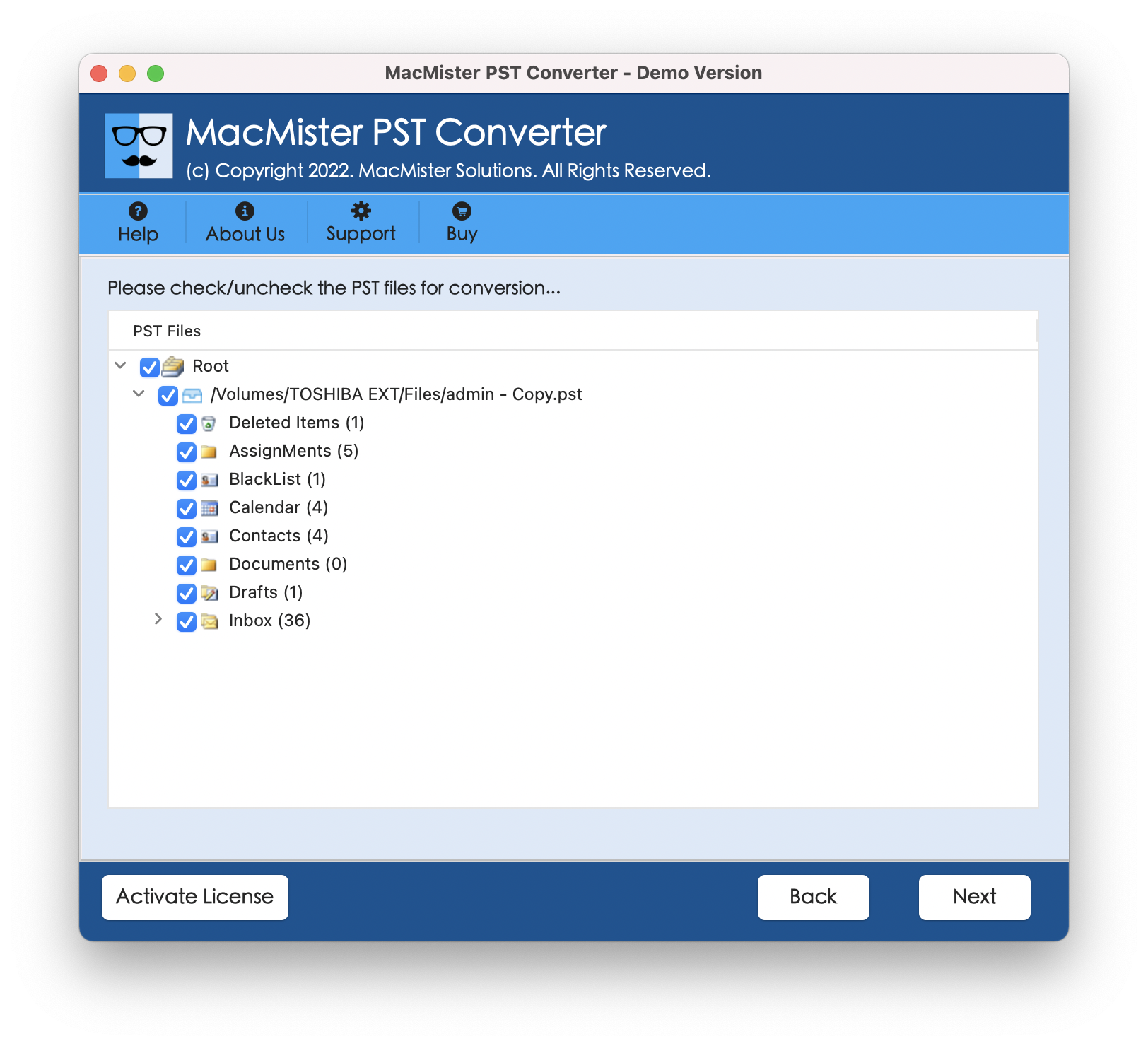
Step 4. Click the Select Saving Options to pick the desired saving type from the drop-down list.
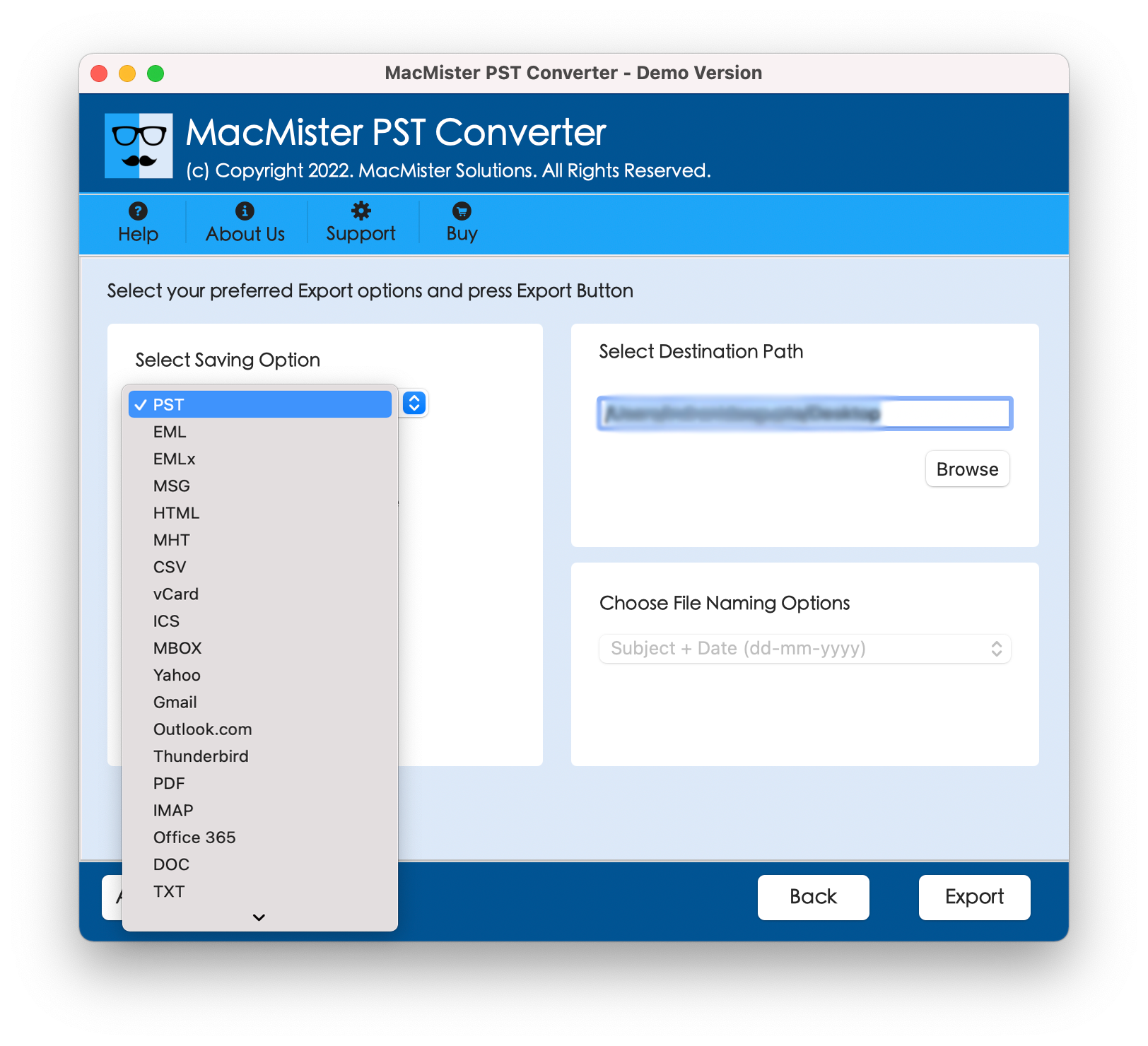
Step 5. Set the options according to the requirements and click on the Export button to start the process.
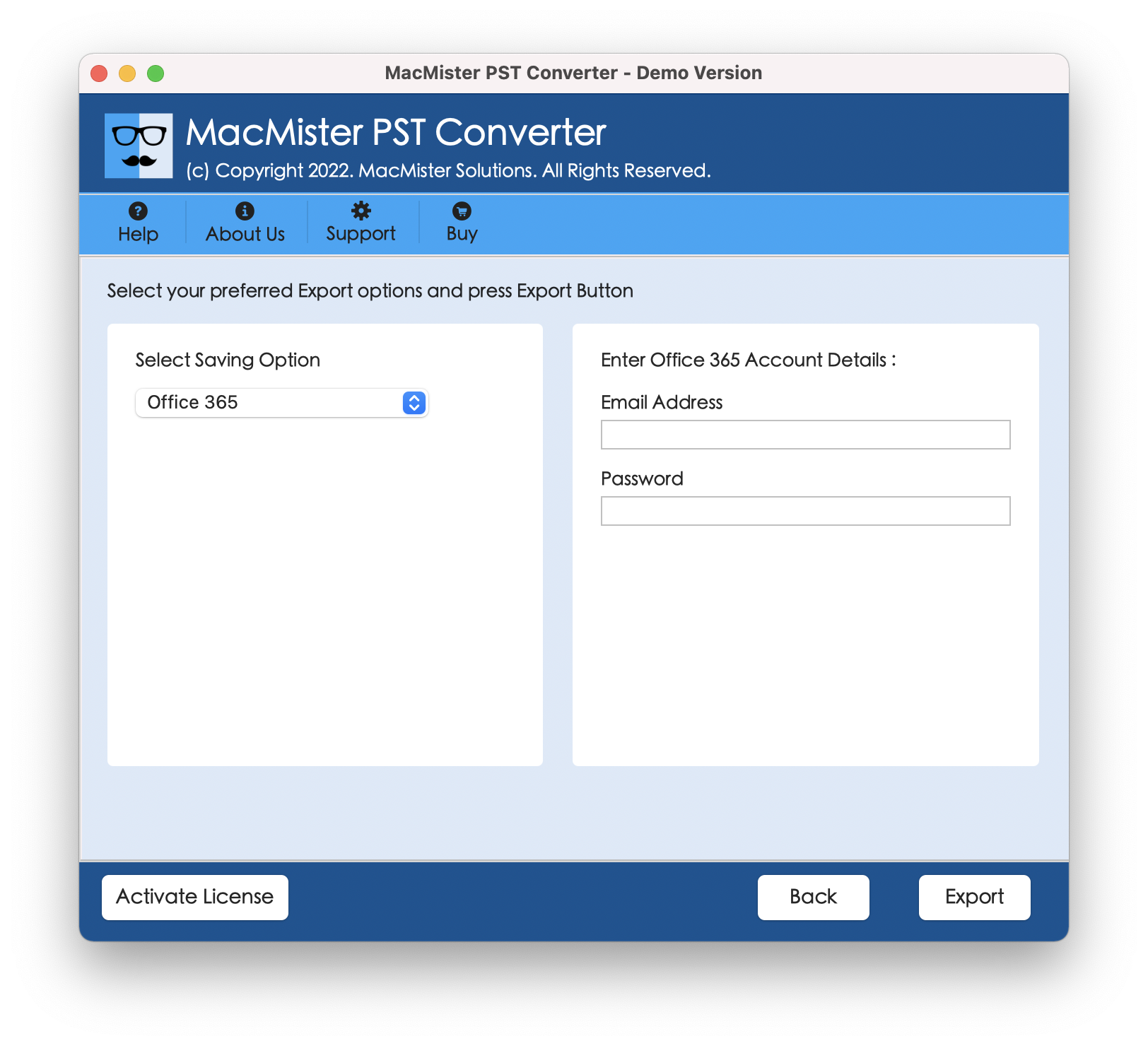
Step 6. The tool will display a Live Conversion Report which shows the ongoing conversion status of PST files.
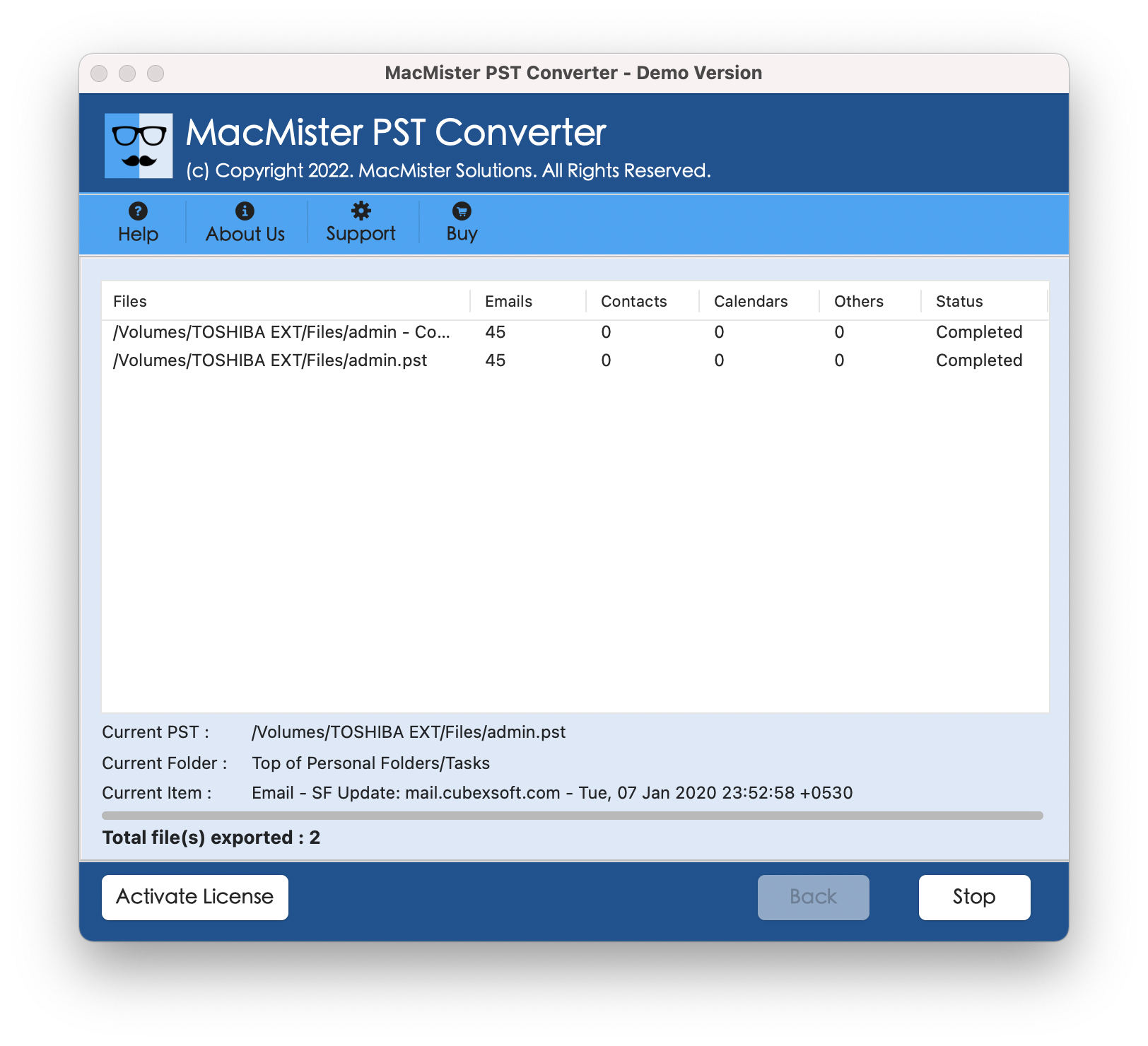
The whole process will end with the message “Conversion Completed”. Click on the OK button and then go to the specified destination path to check the results. You will see that the application has successfully converted PST files into required saving options. However, after viewing the desired result, you will see that the tool has performed the entire process without altering the original database. Moreover, the email content, folder structure, and formatting properties of PST files will remain accurate throughout the process.
Why Users Should Choose MacMister PST Converter for Mac Tool?
MacMister PST Converter for Mac is a wonderful tool for converting unlimited PST files on Mac with precise emails, contacts, calendars, and other items. The application is programmed with wide-ranging features that help users to obtain the necessary results in a limited time, some of them are mentioned below –
- Batch export PST files on Mac with all the data items at once.
- Allow users to convert PST emails with attachments, contacts, calendars, tasks, notes, and journals.
- Supports popular saving options to convert PST files such as PDF, EML, EMLx, MHT, DOC, IMAP, Yahoo, and more.
- Keeps the original database of PST files safe and intact during conversion.
- The folder structure of the PST file will also remain in the correct order once the process is completed.
- The dual buttons i.e. Add File(s)/Add Folder will help users load required .pst files/folders on the app for conversion.
- User-friendly interface will simplify the export process for technical and novice users.
- Enable users to convert PST files on Mac OS Sequoia and earlier macOS versions.
Conclusion
In the article, we have provided the advanced conversion utility to convert PST files on Mac. The MacMister PST Converter for Mac smoothly uploads PST files on the panel and helps users perform the single PST file conversion or batch PST file conversion on Mac with ease. Meanwhile, the application will take care of the original PST file data. Besides, the 15+ saving options and powerful features of the tool will make the software unique and incomparable. However, it is advised to download the trial edition of the tool to test the working process of the application for free. It allows users to convert the first 25 PST files on Mac free of cost.

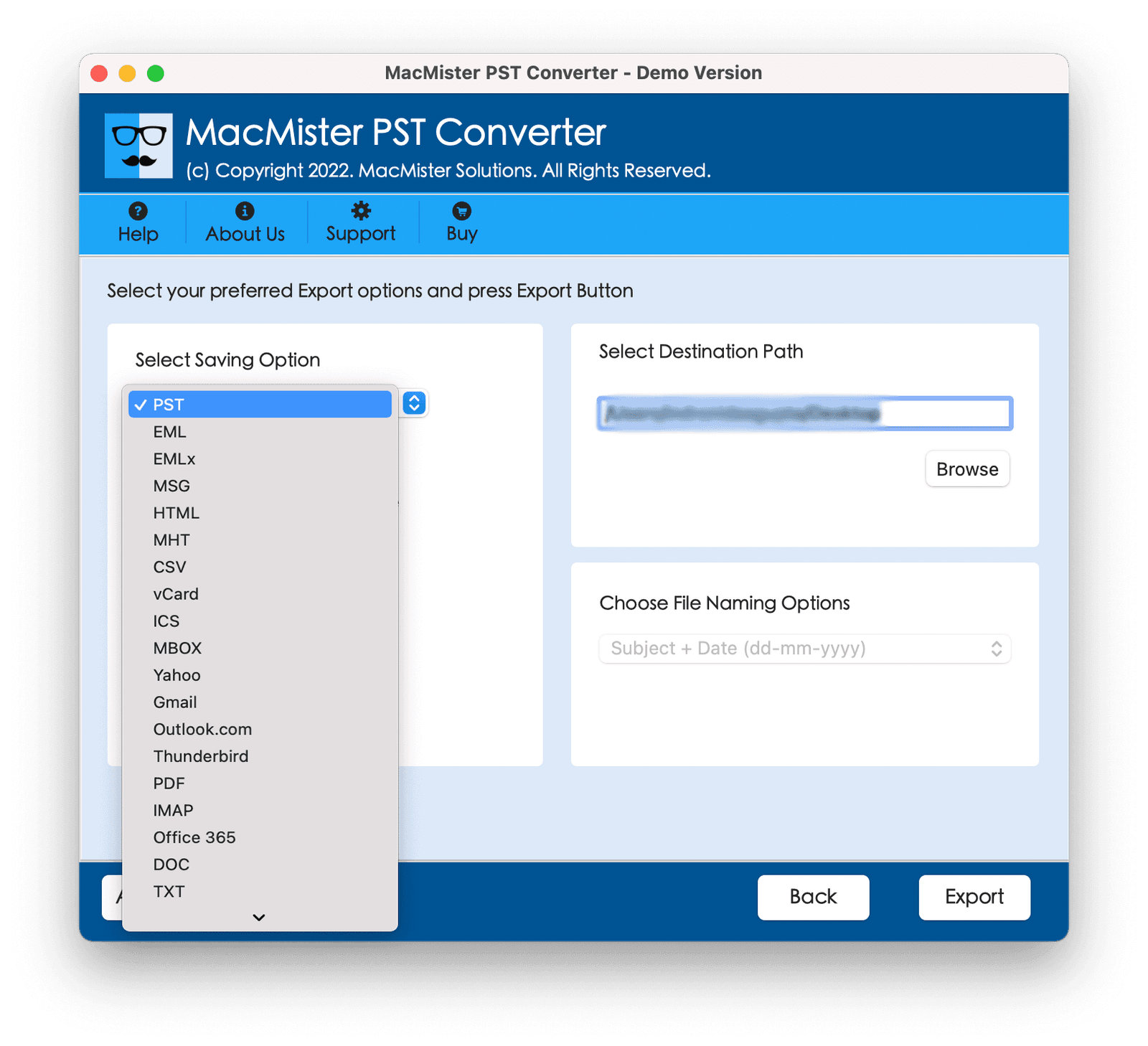




Leave a Reply