Continue reading to learn how to use VBA to remove password from the Word VBA project if you need to but are having trouble doing so. Don’t worry. You have found the appropriate article. On one single website, you have access to all the information you require to break VBA passwords on .dot, .docm, .dotm, and other file types.
Many programmers, developers, and sophisticated users password-protect the Word VBA project file to prevent unauthorized access.
Microsoft Word is one of the greatest and most widely used office suites. It is used to draught, edit, and format documents whether at work, in class, or at home.
Have you considered what would happen if you lost access to the file or VBA due to password forgetfulness? What should I do next? Don’t stress about it! We’ll show you the best manual and automatic methods for decrypting Word file passwords and extracting VBA macros. Many people would wish to be able to remove password from the Word VBA project.
User Query;
I just started working for an IT company, and my TL gave me the task of removing password from the Word VBA project. I know how to create passwords, but not how to change them. None of the techniques I attempted to remove the password was successful. I must thus find a reliable way to do this assignment. I’m having trouble finding a way to password-protect my Word VBA project.
#1: Delete Word VBA Project Password by Using Manual Solution
- Open a fresh Word document.
- Choose Visual Basic (Alt + F11) from the Developer menu to proceed.
- Select Module from the menu that appears when you click the Insert button.
- Swap it out with the following VBA code: To start the program, hit F5 or go to the File menu and choose Run, then click Continue.
- Choose an encrypted VBA file in Word on your machine. Choose Open on the drop-down option.
- Eventually, the Word Password VBA macro code will be taken out of circulation. After then, a window will pop up where you may update your VBA password. The OK button should be clicked.
- Anybody who knows this password can run advanced VBA macros in Microsoft Word.
- Next, choose Encrypt with password projects from the File > Info menu.
- After erasing the contents of the pop-up box, click OK to disable VBA protection on the Word document.
#2: Remove Password from Word VBA Project by Using Automatic Software
The aforementioned manual approach may seem like the least complicated choice, but it’s rather cumbersome and time-consuming. Users may get around these human safeguards by using a tool that can remove passwords from the Word VBA project.
Word VBA passwords for .doc, .docm, .dot, .dotm, and other file types may be removed quickly and simply using 4n6 VBA Password Remover Software. One of our technical professionals created this app with the goal of making it usable by people with varying degrees of technological expertise. Word VBA writers and programmers may use this application to remove password security from their projects without risking any data loss.
How to Use Word VBA Password Remover Software?
- Start by going to the site, and then download this application onto your computer.
- Then, on the software’s control panel, click the “open” button and add your Word VBA projects.
- After that, choose “Remove Password” or “Change Password” from the drop-down menu that appears after clicking the Action button.
- After selecting a save place using the Browse option, click Save.
Merits and Demerits of Both Solutions
- The typical user shouldn’t have any trouble with this software, but manual operation requires knowledge of the underlying technologies.
Passwords composed of symbols from several languages may be decrypted and extracted. Taking advantage of this feature might help you avoid extra labor. - This software supports a wide variety of Microsoft Office file formats, including .doc, .docx, .dot, and .dotm, as well as .xlt and .xls. However, you may use this tool to decipher Word VBA projects, PowerPoint VBA projects, and the passwords of other programs’ passwords.
- It is possible to unlock protected macros and modules with the help of the VBA password breaker.
- Microsoft Windows 11 (64-bit), Windows 10 (32-bit or 64-bit), Windows 8 (32-bit or 64-bit), Windows 7 (32-bit or 64-bit), and Windows Server 2022, 2019, 2016, and 2012 R2 are all supported.
Conclusions
Here, we’ll take a look at both do-it-yourself and expert strategies to remove password from Word VBA projects. VBA password elimination by hand might be time-consuming, but there is a faster way to decode the password. If you are unable to decipher your VBA files using the manual techniques and clues provided, you may want to consider using a VBA password remover.

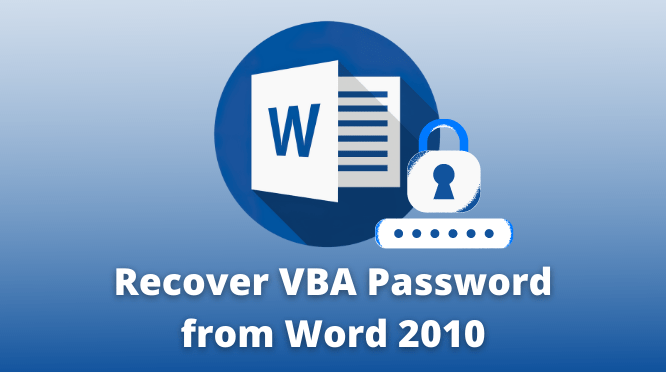




Tech content on this site may include contributed articles and partnerships with industry voices. Learn more in our Editorial Policy.