Outlook for Mac (OLM) files are beneficial for every Mac user; however, accessing OLM data can prove challenging for Windows users. Therefore, they require a compatible format, such as MSG, to convert OLM files and access the information seamlessly anytime and anywhere. In this blog post, we will explore how to transition OLM to MSG with minimal hassle in the shortest amount of time possible. Additionally, we will introduce a professional and trustworthy tool for reliable OLM to MSG conversion.
Why Transform Mac OLM Files to MSG?
It is crucial to convert the OLM file to MSG to ensure compatibility with Windows and avail various other advantages, such as:
- MSG files are singular entities that collectively store extensive data and are easy to manage.
- Export emails separately rather than the whole mailbox without any issues.
- The MSG file format is compatible with every version of Windows OS and multiple applications.
- It retains the original email structure along with all metadata properties of the file.
- Organize and handle emails effortlessly without concerns regarding data security or compatibility.
Methods Guide to Transition OLM to MSG Format
The process of converting OLM to MSG format can be approached through two methods: manual and using a specialized tool. Below, we provide a detailed description of each method along with its pros and cons.
Cost-Free Approach to Exporting OLM to MSG
By adhering to the steps outlined below, you can convert OLM files without any charge:
- Open the Outlook application for Mac and configure your email in it.
- Then, select the File tab and Export from the menu.
- In the export preferences, choose Mail and select the OLM format.
- Then, the entire Mailbox from Mac Outlook will be exported to an OLM file.
- Open Mac Outlook and set up an IMAP account like Gmail & Outlook.com.
- When the IMAP account starts syncing and you can drag the emails from the OLM file to the IMAP-supported account.
- Afterward, wait for Outlook to sync all emails to the connected mail server.
- Next, convert OLM to MSG by launching MS Outlook for Windows.
- Connect to the same IMAP-enabled account. Once you’re done, it is good practice to move the emails to an Outlook folder.
- To save the Outlook OLM files as MSG, you typically will choose “Save As” in the File Menu.
This will aid in the transition of OLM into MSG from Mac to Windows environments. Unfortunately, there are some inherent limitations with this method, as outlined below.
Disadvantages of the Manual Method
- The time and process can be very long, depending on the number and size of the files.
- There may be losses in real-time updates, data information, formatting, and structure during the export process.
- Human errors can impact the accuracy of data converted from OLM to MSG.
- You may need to repeat the steps several times, and prior installation of Outlook is required.
Premium Method to Easily Convert OLM to MSG
The TrustVare OLM to MSG Converter is a very effective and approved solution to manage and convert OLM mailboxes. It has an extremely simple and thoughtful interface to make it easy for both technical and non-technical individuals to run. It reliably converts any edition of the Mac Outlook OLM mailbox files to MSG, all without size limitation or any loss of data. The user just has to run the conversion process on any operating system (Mac, Windows & Linux), with maximum flexibility. This advanced software allows for batch conversion of multiple OLM mailboxes to MSG, while keeping the folder hierarchy structure, email properties, and attachments the same. The tool assures 100% data integrity and accurate results throughout your conversion. The software has many added intelligent features like preview options, selective file conversion & support for all versions of Outlook, making it a perfect tool for the enterprise or professional individual.
- Transferring OLM documents to web- and cloud-based email services like Gmail, O365, AOL, etc.
- You can convert OLM to MSG & others in addition to the MSG format.
- Conduct selective migration, eliminate duplicates, maintain structure, and utilize numerous other filters.
Expert Procedure to Export OLM to MSG
- After installing the software on your Windows desktop, run it.
- Choose one option from the dual selection modes and add the OLM files.
- Click Next and proceed to preview the folders in the tree view.
- Select specific folders from the OLM mailbox archive and click Next.
- Then, choose the MSG format from the available saving options.
- Next, designate a path to save the converted OLM file to MSG and pick filters.
- Finally, click Convert, and the OLM conversion process will commence. Click OK.
Conclusion
In conclusion, this blog indicates that the procedure to convert OLM to MSG is fairly straightforward and uncomplicated. While manually migrating OLM files presents certain limitations, opting for the expert tool allows for the conversion of unlimited OLM files to MSG simultaneously without any hassle or risk.

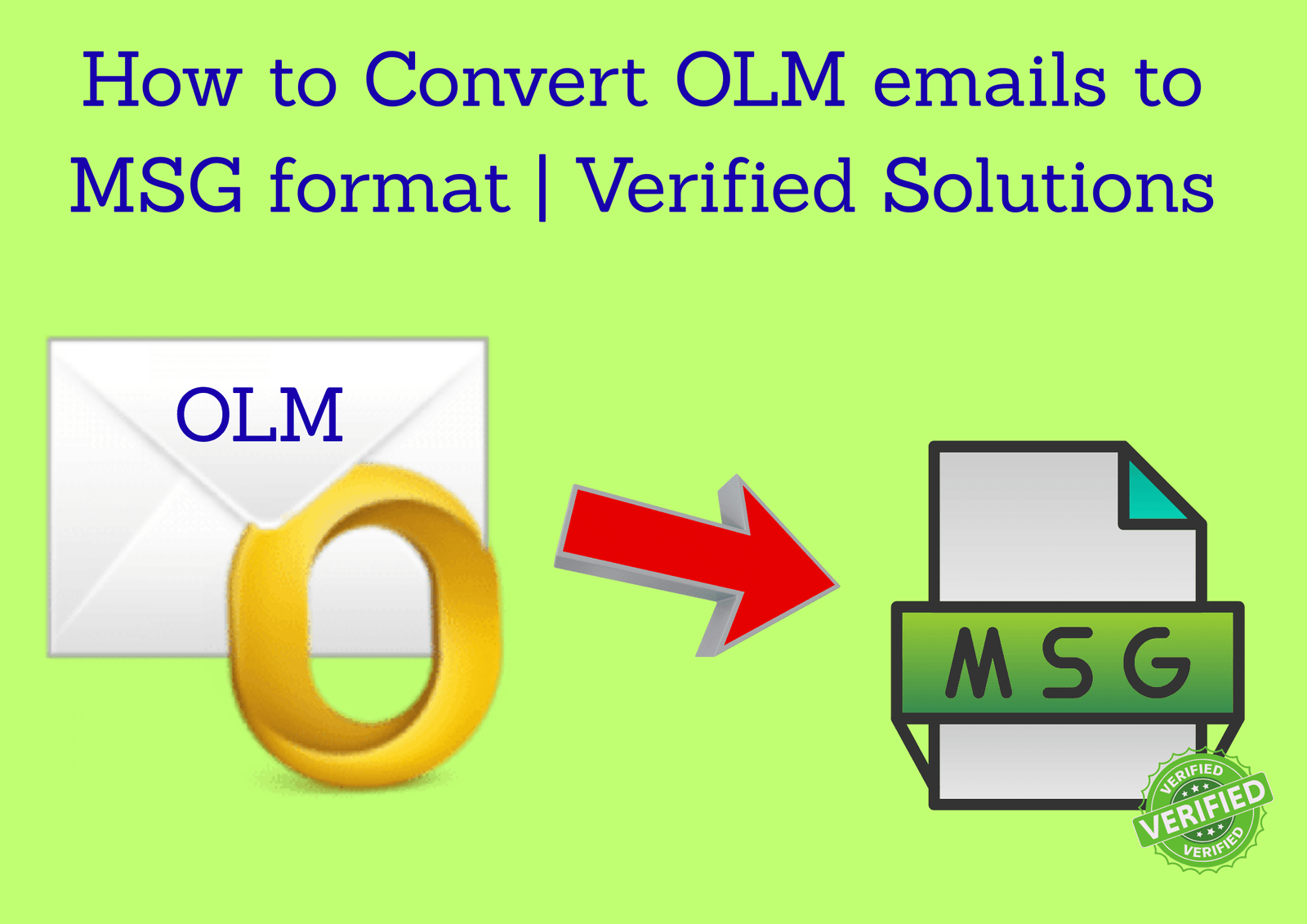




Leave a Reply