At present, organizations of all sizes and verticals are seeking ways to exploit their treasure trove of business data and drive innovations. To leverage the potential of massive business data effectively, analysts and data professionals require database systems implemented in their digital infrastructure. These databases play a key role in structured storage, sharing, and analysis of business data.
When it comes to enterprise-grade database hosting, IBM AS400 remains the go-to choice for many tech leaders and data teams. This integrated system offers an intuitive data management platform called DB2 (database 2). This DB2 platform facilitates structured storage and recovery of datasets. Besides, through SQL commands, analysts can perform complex querying/analyses on datasets stored within the DB2 platform and generate valuable insights with ease.
Understanding the Significance of AS400 Database Migration to Cloud
Databases hosted on the AS400 DB2 platform work based on a relational model. In other words, AS400-powered relational databases store business data in a single or centrally managed server. This centralization increases the risk of single-point-of-failure attacks and breaches on AS400 databases, thereby compromising business data integrity. Moreover, relational AS400 databases don’t support horizontal scaling. The lack of scalability makes AS400 databases process queries and analyses with higher latency, resulting in delayed insights generation.
To overcome these consequences, businesses should opt for DB2 AS400 migration to aws. By migrating to the cloud, AS400 databases can be hosted on the distributed model, where business data is stored across multiple servers and virtual machines. Databases hosted in cloud environments automatically scale up data processing power during peak usage times and scale down processing power when the demand reduces. This flexible scaling capability helps in optimizing the performance of AS400 databases while reducing operational costs. Migrating AS400 databases to the cloud offers other key benefits, such as:
- Real-Time Data Sharing – After cloud migration, AS400 databases support real-time accessibility and sharing of data assets. This enables analysts to share data and insights with stakeholders and collaboratively evaluate business opportunities and risks.
- Higher Security – By leveraging encryption and identity access management features of cloud platforms, sensitive data, and resources in AS400 databases can be secured robustly. Besides, by using threat detection tools in cloud platforms, monitoring and counteracting database vulnerabilities or attacks becomes easier, thereby improving the data security posture.
Role of Automated ETL Tools in AS400 Database Cloud Migration
AS400 databases are migrated to the cloud through standard migration approaches, such as batch processing and ETL tool migration. Batch processing is a scheduled transition methodology, where multiple sets of data assets are transferred to cloud environments at predetermined intervals. However, it is an extensive transition approach, which leads to delays in the migration process and data integrity issues.
In contrast, by using ETL (Extract Transform Load) tools, the timeline for AS400 database migration to the cloud is significantly reduced. Through intuitive connector support, ETL tools easily integrate with a functional database hosted on AS400 infrastructure. After integration, data from AS400 databases is autonomously extracted and stored in a target cloud platform’s staging environment. Consequently, the Transform & Load module in ETL tools reformats AS400 datasets and loads them in the cloud ecosystem. Reformatting before migration eliminates key concerns like data corruption and redundancy.
Some of the key reasons to use automated ETL tools for AS400 database cloud migration include:
- Ensuring Data Consistency
One of the major risks during DB2 AS400 cloud migration is data inconsistency. Inconsistency arises when cloud environments store AS400 datasets in various outdated formats. However, format transformation alone doesn’t help resolve data inconsistencies. The format transformation process is ideal for converting data types and is ineffective when it comes to splitting or realigning the data structure.
In this scenario, schema mapping functionality in ETL tools ensures that both the type and structure of AS400 datasets are accurately mapped to the appropriate fields in the cloud environment. This mapping process helps in maintaining the integrity and consistency of datasets during and after the database transition. Besides, schema mapping functionality helps in maintaining better database synchronization between AS400 and the target cloud platform. The synchronization guarantees that data in both environments remains consistent throughout the migration cycle.
- Real-Time Error Detection and Rollbacking
During AS400 database migration to the cloud, errors might occur due to system crashes or data anomalies. When these issues remain undetected, they lead to huge data losses and incomplete transition, thereby impacting time and financial resources.
Automated ETL tools come with an intuitive error detection mechanism that helps in continuous monitoring of the migration process and logging errors. For instance, when a connectivity error occurs during AS400 database migration to cloud, the error detection mechanism in ETL tools instantly flags and records the error. This facilitates quick plotting and troubleshooting of errors rather than continuing with erroneous transitions. Additionally, the ETL tools offer rollback functionality, enabling the migration process to automatically stop and revert to the last successful state in case of error occurrences. Rollbacking minimizes the possibility of huge data losses due to system malfunctions or network outages.
- Masking for Data Security & Compliance
Several organizations store highly sensitive data such as financial records and personal identity information (PII) in AS400 databases. Migrating such data to the cloud ecosystem requires businesses to maintain better compliance with data privacy and security standards. By using automated ETL tools, sensitive datasets in AS400 databases can be masked and migrated to the cloud, thereby minimizing data thefts and manipulations.
Data masking functionality in ETL tools replaces sensitive data with fictional data while preserving the format and attribute. For instance, masking names, ID card numbers, or transaction details during migration minimizes the risk of exposing sensitive information and unauthorized access. Furthermore, the masking technique helps businesses effectively adhere to data privacy standards like GDPR and PCI DSS during migration, maintaining better security and compliance.
Closing Thoughts
Simply put, migrating AS400 databases to the cloud using ETL tools offers a range of advantages in terms of security, speed, and error management. However, to ensure a non-disruptive migration using ETL tools, organizations should consider partnering with a reputable AS400 migration services provider. Dedicated experts strategically use ETL tools to transform and migrate datasets without straining cloud resources and disrupting AS400 performance. This approach is essential for improving the profitability of AS400 database migration.

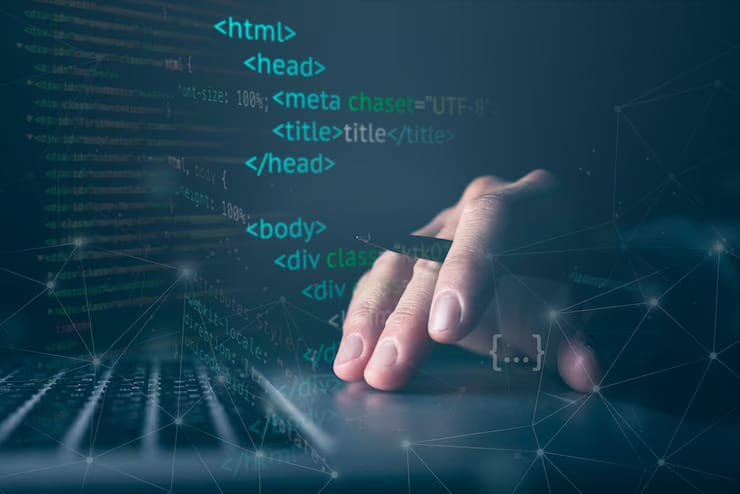


Leave a Reply