A Portable Document Format, or PDF, is one of the most popular formats used in business fields, schools, or even for personal use. That format allows people to share information or exchange documents all over the web in a reliable way. The features that provide password encryption enable its users to use it for confidential document sending. Moreover, it also gives a permanent and formal appeal to a particular document.
Nevertheless, some problems may arise. For example, important documents have different formats for the receiver’s platform, or the documents sent are too large. Thankfully, a function named “pdf merger,” a standard feature of a PDF file combiner, is available in many applications. Unfortunately, not many people utilize this feature. Some don’t know that this unique feature exists to manage these problems.
Just imagine if someone who usually receives tremendous piles of PDF files in a day and has to review them, a lot of time will be wasted just checking back and forth on different files. In dealing with multiple files, users do not need to review and print them one by one manually. This article will show you how to merge PDF files plus the advantages of doing so.
What is combining PDF?
Before going further in talking about the benefits of merging PDFs, people should know what merging PDF is. Merging PDF is combining two or more files into one unified document. Many problems may arise as people deal with PDF sharing due to their large quantity or many PDF files that are hard to manage properly. Therefore, combining PDFs file offers a better way to handle some PDF document problems.
Many tools or applications on the internet offer merging features, both online and offline. They can combine different PDF documents or other file types like images and incorporate them into one cohesive document. If people want to combine PDFs free, they can choose the online one. To combine PDFs online, all people need is only an internet connection.
They don’t have to pay for the subscription. Free merge PDFs cost their users no money at all. Regardless of the option chosen by the users, whether to merge PDFs online or offline, this article will tell all the users how to combine PDFs file. Adobe, the first company to introduce PDF, also facilitates their application with the ability to merge PDFs that making the process of combining seamlessly easy.
How to combine PDFs file
As it has been said, merging PDFs has many advantages. Here are some easy steps to merge PDFs file into one unified document:
· Go to the “select files” button or just drag and drop files into the drop area
· Choose “add files” to the selected files
· Rearrange or reorder the pages as wanted
· When the process is done, click “merge files.”
· If it is ready, users may download it and sign in to organize individual files.
It is so easy. Only in a few clicks will users have their PDF files merged. In short, being able to merge PDF files makes life seems easier. After knowing how to merge PDF files, this article will discuss the benefits of joining PDF files.
What are the benefits of combining PDFs?
Organizing
Organizing PDFs well when people have tremendous files received is not easy. It is difficult to manage various files of different formats. Navigating and organizing the files will be much more efficient and easier as they have the files merged.
People don’t need to go back and forth to the files they have to check and review. Stop checking all the files manually, as combining all the files will make the work easier. Merging puts everything that seems messy becomes well-arranged in just a minute.
Time-Saving
Having the files merged/combined will hugely save the users’ time. When people have to open many files at a time unconsciously, it will put them under stress, as they have to go back and forth to the files they open. How much time will it spend on that unnecessary action?
Much is the answer. Procrastination may also occur if people have to deal with many things to do with piles of files to manage. Having PDF files merged/ combined will help people to eliminate that time drag. They will easily get the necessary information within one document and save more time.
Faster Printing and Scanning
It is necessary to know that PDF format is intended for printing files. Handouts are essential in the business field or educational field. Taking printouts for the report and sharing them with others are unavoidable aspects.
But when the files are in various formats, it may cause a new problem for some people. Scanning them individually and then reviewing them will take much of their time. That’s why it is recommended to merge/ combine PDF files into a file to overcome this problem. Once people have their files merged/combined, a few clicks will be enough to have all the data scanned and printed.
Easy Sharing
Instead of attaching many files, combining the files into one unified PDF document is one of the easiest ways. PDF format, widely adopted worldwide, is easy to view and share with anyone. So, merging PDF files is a solution, whether it is to send or receive information. Sharing data with others will be much easier as people have their files merged.
Storage Saving
Thousands of files lying on the PC surely take up lots of hard drive space. Each file becomes consolidated into one unified document, allowing users to save more space on their PC.
Indeed, PDF format can compress high-quality files to relatively small files. Therefore, more space is saved on the PC. Freeing up storage space while having fewer files open will surely increase the devices’ speed, minimizing lag time.
Is It Essential to Combine PDFs?
Knowing all the benefits of combining PDF, which gives people a solution to organize documents more efficiently, save more time in managing them, manage to print and scan the document faster, or even allow them to share their documents quickly. It also enables users to save their precious space on their PC without worrying about the quality of the files. Users ultimately have to decide whether they choose to have their PDF files merged/combined or not. Just try it! It is worth trying.
You should read also about how to allow print pdf file

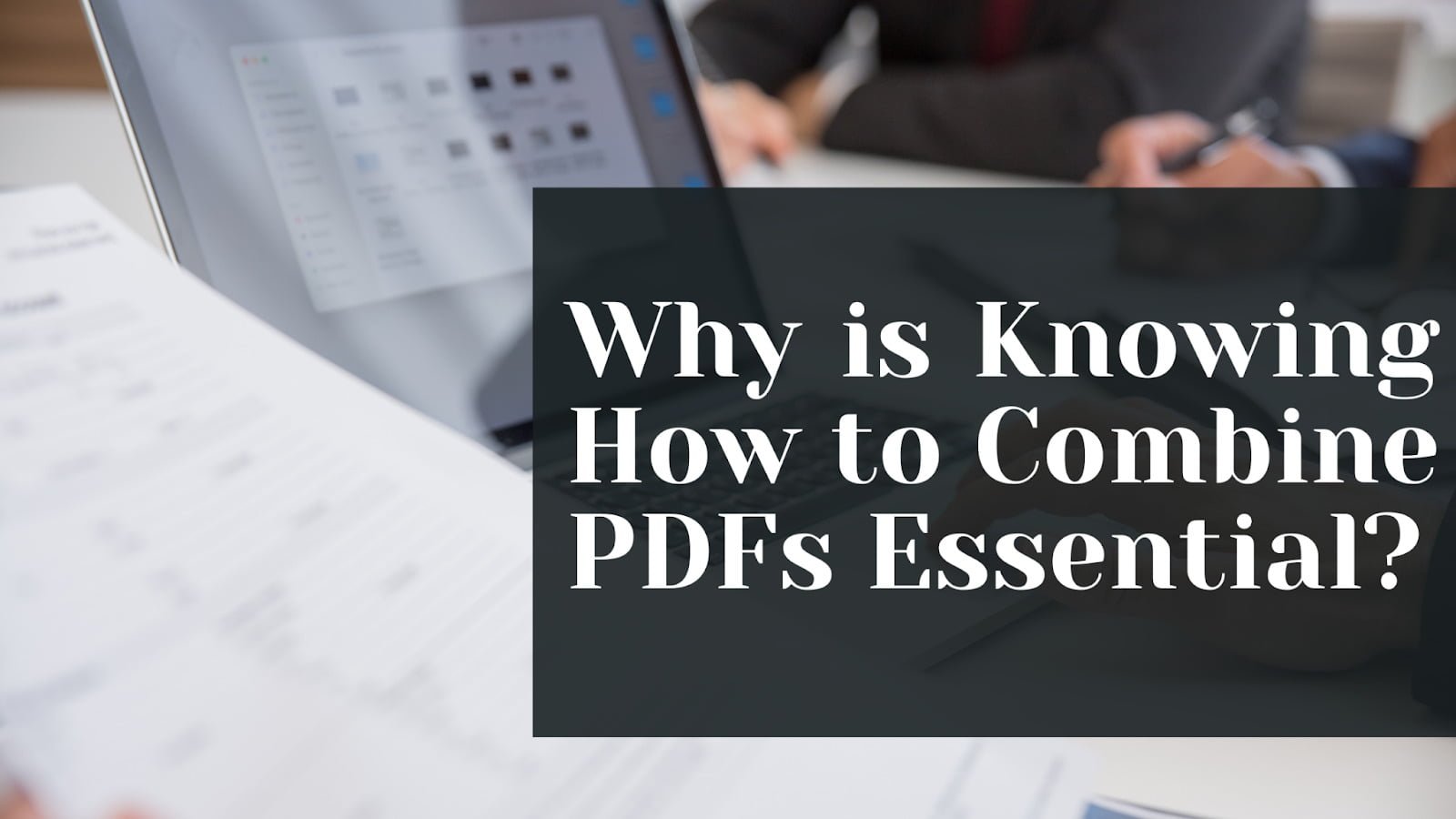




Tech content on this site may include contributed articles and partnerships with industry voices. Learn more in our Editorial Policy.