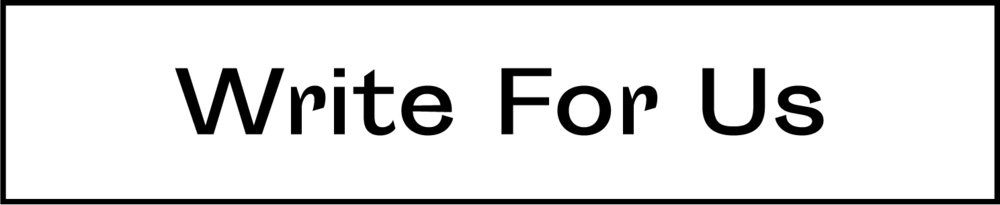Many business owners and employees do not really prioritise computer security in the workplace. In fact, findings show that two-thirds of UK small businesses do not think that they are vulnerable to cyber-attacks. This complacent attitude is one of the reasons why office workers often disregard applying even the most basic security methods like protecting their passwords.
When there is a lack of concern and understanding of the potential threats of an unsecured computer system, this could lead to damaging effects. Data loss due to a cyber-breach can cause a company to lose money, resources, clients, and even its reputation. Small and medium businesses are often ideal targets because they usually maintain more data than an individual but they also do not have the time or resources to implement security measures.
With technology being so advanced, there are now simple yet effective ways to block these potential threats. These solutions have also become more affordable making them more accessible even for small companies, start-ups, and even freelancers.
Here are five useful security features that companies should set up in their computers and laptops.
1. Anti-Malware Software
Malware is short for malicious software. It is a type of software that can harm a computer and its contents. Computer viruses, worms, adware, ransomware, spyware, and Trojans are all considered different types of malware. These programs that are becoming more and more sophisticated relentlessly cause irreparable damage to many businesses.
In 2017, the NHS suffered a major malware problem as part of a global hacking attack called WannaCry. It disabled hospital systems in England and Scotland forcing them to turn away patients. This is just one example of how malware can victimise not only the business and computer users, but can also harm the community as well.
Installing a reliable anti-virus and anti-malware software is one of the most important security measures every business need. It is recommended to skip the free anti-virus programs, instead choose a paid option that will ensure security. The cost of these programs are very reasonable and will protect a business from losing much more in case of a cyber-attack.
2. File Access Control
In a physical office space, not all employees are granted access to certain areas. There are usually access control systems in place to enforce business security measures. After all, a business owner wouldn’t want unauthorised people to just walk in and out of offices where valuable equipment or information is just lying around.
This is also applicable when it comes to digital files. When a company uses a computer network accessed by several employees, it is not advisable to give everyone equal access especially to files that contain confidential data like financial information or client details. There are programs that can limit file access to a specific group of people. This can also help the company track and monitor who last modified or worked on a file.
3. Data Encryption
While having a strong computer password is very important, sometimes this is not enough to protect confidential data. One way to deter data breach is through data encryption. This can be done by putting a passcode on the hard drive or sections of it so that in case there is unauthorised access or if a laptop is stolen, the files will not be usable. This will add an additional layer of protection to computer files making them more difficult to access.
Encryption is also important when using cloud storage. When choosing a cloud storage option for laptops and desktops, go for providers that offer rigid security features like end-to-end encryption and “zero-knowledge privacy” that will not even allow the cloud administrators to access the files.
4. Spam Filters
Who does not hate spam emails? Not only do these messages flood inboxes, but they are also the carrier of dangerous malware. According to a report, 92% of malware is delivered via email. These are often disguised as promotions or funny messages that contain links that are too difficult to ignore. Clicking these malicious links typically allow the malware to creep into the computer system.
This can easily be avoided by enabling spam filters in office emails. There are built-in spam filters that deliver basic protection and also third-party providers that offer more advanced filtering. An effective spam filtering program should be able to screen any emails that contain viruses, ransomware, phishing, dangerous links and attachments, rogue newsletters, and any other type of malware.
However, make sure that the spam filter is not blocking emails that come from legitimate sources. This may cause a company to lose important leads or clients. Choose a provider that offers adequate support and accurate filtering.
5. Automatic Updates
When that pop-up window comes up prompting that there is a need to update the computer system, many employees would just hit “ignore” or “remind me later”. What usually happens is that these prompts become forgotten and the system is left running an outdated version of its programs.
Another reason for not installing updates is that these are often long and annoying. Employees see this delay as bothersome and would just disregard the updates especially if these come up in the middle of an important project. However, most people are unaware that these actually provide security benefits to office computers.
Software updates usually contain critical fixes for security gaps recently discovered by developers. Because codes are hardly perfect, hackers find loopholes and use these to attack weak systems. The computers that most vulnerable are those that are running old versions of software not protected by the latest updates.
To make software updates less tedious, the key is to schedule them automatically at the end of the workday. By assigning a regular update schedule, it can ensure that the programs are always running the latest versions. This will not only protect the system but also make the devices run more efficiently.
The Importance Of Being Secure
Data breach is a serious issue that could lead to a significant loss for a business. It is then extremely crucial for business owners to be vigilant and protect themselves from the risks of cyber-attacks by employing security features that will safeguard their data.
Discover more from TheLatestTechNews
Subscribe to get the latest posts to your email.