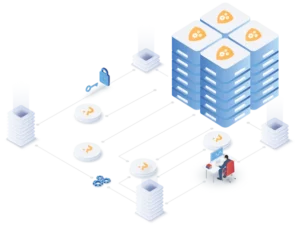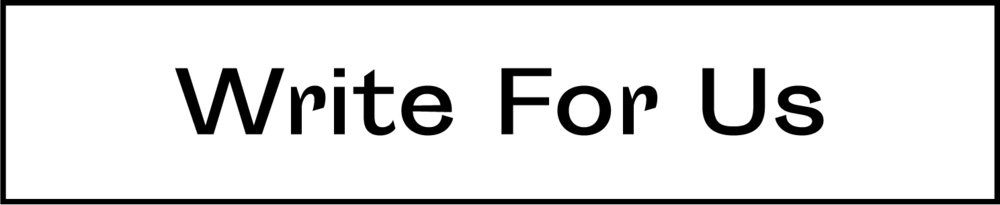The 2020 outbreak of the coronavirus in China is a serious health concern for the rest of the globe, but the tech and gadget guys are worried about what the virus is doing to the state of smartphone production. As many of the factories and plants in China have been closed to minimize the spread of the virus, concerned economists are worried that a smartphone shortage could occur if the situation lasts much longer.
The Hidden Threats
While there are companies like ecoATM encouraging cell phone recycling through self-service buy-back kiosks, the ecoATM company can’t fully address the global demand for smartphone purchases. However, a lack of devices isn’t the only thing plaguing the smartphone industry. Mobile device security threats have steadily risen in the last few years, and there are now almost 230,000 new malware threats targeting mobile devices detected every day. There are several top threats that need to be addressed if smartphones are going to be continually incorporated in the average lifestyle.
Data Leaks
The apps that you use on your phone often cause unintentional data leakage. Riskware apps are often granted sweeping permissions from the user, but the user hasn’t done due diligence to check the level of security being offered. Free apps are often the culprits of taking personal data to a remote server where advertisers and cybercriminals have access to it. The best to avoid having your personal data mined is carefully reviewing the permission an app is requesting before purchasing or signing in.
Unsecured Hot Spots
Although many service providers have loosened their grip on data usage and are offering unlimited data packages, wireless hot spots provide a way to save cellular data. However, most free Wi-Fi networks don’t have the same security protocols and are unsecured connections. It is much easier to have social media, PayPal transactions, and VoIP conversations that can be hacked or compromised. Using hot spot connections sparingly can help reduce the threat these services pose to your mobile security, and never use them to conduct personal businesses involving your finances or identity information.
Phishing Attacks
Mobile users have been labeled as the most vulnerable to phishing attacks since users often see their emails on a mobile device first. While desktop users may only check their email a couple of times a day and are well-warned about scams and viruses, mobile users tend to constantly respond to legitimate-seeming emails. It is much harder to verify an email link through the small screen of a smartphone, making it an accidental but costly mistake.
Network Spoofing
Mobile users who are trying to save data will often connect to the Wi-Fi networks in public places that seem legitimate. However, upon trying to access these networks advertised as free internet for a location, users are asked to create an account complete with a strong password. Since many people are creatures of habit, the chances that they select a password in use for other accounts is high. This gives hackers access to thinks like email, banking information, or social media sites. Use extreme caution whenever you set up an account for free Wi-Fi service, and always create a new password unique to the site.
You might also like to read about How to Spy on an Android Phone
Broken Cryptography
In the interest of time, many app developers will use a weak encryption algorithm to get their app to the masses more quickly. However, this makes it easier for motivated hackers to crack passwords and steal personal information. A broken code might create just enough flaws that a good hacker can manipulate the functions of the app and gain access to things like text messaging.
Smartphones have become a virtual assistant for many users, but they pose a serious security risk when they are underestimated. Always purchase your apps from reputable programmers that have published their access needs. Don’t rely on free hot spots for your connectivity needs, and always use caution when opening an email from an unknown sender.
Discover more from TheLatestTechNews
Subscribe to get the latest posts to your email.