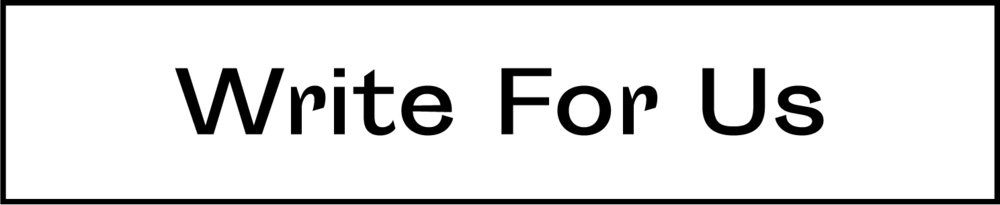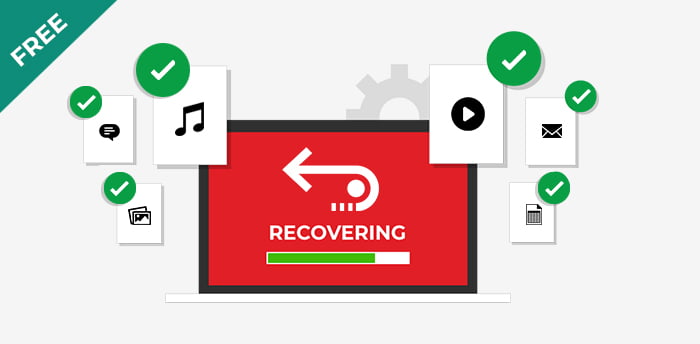
Did you lose your data? Are you looking for a free data recovery software?
If you Google search ‘download data recovery software free’, you will get about 242 million results. That’s way too much, right? So to help you, we searched for the best data recovery software that’s not just free to download and evaluate but also gets back data quickly.
In this post, we are going to discuss how you can recover your lost videos, photos, documents, emails, etc. by downloading a free data recovery software along with the benefits and limitations of using a free data recovery software.
Must Read Also How to Fix and Repair USB Drive on Windows 10
Free Data Recovery Software—Is It Really Free?
People want most things free including the data recovery software. But the ‘Free’ often comes with some indirect cost or limited features. For instance, a free data recovery software such as Stellar Data Recovery, EaseUS, DiskDrill, etc. can get back your videos, documents, photos, emails for free but with a cap of 1GB. This implies that if you wish to recover more than a GB, you will have to share their product online to unlock more data (up to a GB more) or purchase a license key to recover unlimited files.
When to Use a Free Data Recovery Software
Use a free data recovery software when you have lost a few files from your Windows PC or supported internal or external storage media. A free data recovery software can help you restore lost and deleted files immediately and without spending a single penny. These software feature intuitive design and can get back your files from almost all common data loss cases in just a few clicks.
So if you are a student or someone who can’t afford a premium data recovery software or service, use their free versions of the most popular free data recovery software—Recuva to get back your lost files.
Recuva can get back some 50 common file types from a formatted or corrupt storage media. You can check the supported file format list here. In case Recuva doesn’t support a file format, use Stellar Data Recovery or EaseUS software which supports several hundred file formats.
They can even recover data from a missing partition and severely corrupt storage media.
Benefits of using a Free Data Recovery Software
While a free data recovery software such as Recuva is quite limited with recovery options, other advanced data recovery software such as Stellar Data Recovery, EaseUS, DiskDrill, etc. offers some unique and exclusive data recovery features. One of them is an option to save the scan information.
After the scan, you can save the scan information and can load it later anytime to resume the recovery process. This not only is convenient but also saves time and comes handy when you are running out of storage space to save recovered files. The software is also capable of restoring lost and deleted files from a formatted and logically damaged storage media.
Other benefits and features offered by ‘Free Data Recovery Software’:
- Option to Quick or Deep Scan
Almost all free data recovery software offers Quick Scan and Deep Scan modes. A quick scan gets back your recently deleted data while a deep scan is a more advanced scan mode that helps you get back your lost files from a formatted and severely corrupt storage media. The deep scan also facilitates RAW recovery based on file signatures.
- Selective Data Recovery
After launching free data recovery software, you can choose which file types you wish to recover. For instance, you can choose to recover ‘Videos’ only or ‘All Data’
- Recovery from Missing Partitions
One of the most complex data recovery task is to get back files from a deleted or missing partition. However, a free data recovery software such as Stellar Data Recovery can find the lost partition and then a user can perform deep or quick scan recovery.
- Preview Files and Save Them At Desired Location
After the scan, you can click on a file to see its preview. This enables you to check file integrity before saving it. Free data recovery can preview common formats in photos, videos, documents, and audio files.
Plus, you can select desired files from the scan results and save them at any location on the internal or external drive.
- Overwrite Protection
A critical data recovery feature that only a few data recovery software offers. Overwrite Protection prevents you from saving the recovered files at the same location or drive from where recovery is being done. This prevents data overwriting that otherwise can cause data corruption and may destroy data beyond the scope of recovery.
Conclusion
There are both free and paid data recovery solutions. Choose one depending on your data recovery needs. A free data recovery software can help you recover lost and deleted files from a Windows PC and supported storage media but with some limitations such as file format support and advanced data recovery options. All the software that we mentioned in the post is user-friendly with a simple yet intuitive interface design that makes data recovery seamless. With a free data recovery software, you get all the benefits of a paid but again with some limitations. For unlimited data recovery, you can purchase a license key anytime. The activated premium version of these data recovery software unlocks a plethora of data recovery options and features such as the ability to recover virtually any file format.
You might also want to know how to recover deleted emails
Author Bio

Rajan Singh, a tech consultant who loves to write and share about free data recovery tips & Windows utilities. He is also participating in different tech communities to educate end-users about open-source scripts related to AWS & Data Science.
Discover more from TheLatestTechNews
Subscribe to get the latest posts to your email.