
To be admissible in a court of law, electronic documents should be created in a file format that cannot be altered without leaving an electronic footprint. To satisfy this requirement, PDF files are invented. These files are introduced to ease the sharing of documents between computers and across Operating Systems platforms. Today almost everyone has a version of Adobe Reader or another program on their computer that can read a PDF file. But, in some situations, users require to combine/merge password-protected PDF files.
Like when the user is having multiple password-protected PDF documents having the same password then it becomes a very big task for him to open all the documents one by one. Therefore, in such cases, he or she is searching for a solution that can remove passwords from PDF files in bulk.
“I have got a large number of PDF files, I want to merge those PDF files so that I can easily handle them. But, some of the PDF files are password protected, and due to this, I can’t join these files. A password is required to merge PDF files. So, can anyone tell me how to merge password-protected PDF documents in bulk?”
Different Techniques to Combine Secured PDF Files
There are various techniques to merge locked PDF files into a single document. Some of them are given below:
- Using Adobe Acrobat Pro DC
- Using PDF Management Tools
Acrobat Pro DC to Merge Password Protected PDF Files
We can use Adobe Acrobat to combine secured PDF files into one. The steps are given below:
- File->Create for creating a new PDF file.
- Choose the “Combine Files Into a Single PDF” option.
- Click on Add File, and add all the PDF files you want to merge
- Add the password of the locked PDF files
- Click on Combine.
- File->SaveAs to save the PDF file
Best Solution to Merge Encrypted PDF Files
As Adobe Acrobat Pro DC is highly expensive, so many users can’t afford it. So, PDF Toolkit by SysTools is an alternative to Adobe Acrobat Pro. Users can use it to merge password-protected PDF files. Also, the toolkit contains multiple software like:
- PDF Unlocker:- Unlock secured PDF files without any hassle
- PDF Split and Merge:- Software to split and combine PDF files simultaneously
- PDF Recovery:– Repair and Recover corrupted PDF files and save them into a new file
- PDF Toolbox:– Provides options to compress, extract, and convert PDF files
- PDF Watermark:-Add watermark to protected PDF files in bulk
- PDF Form Filler:- Tool to fill, edit, and clear PDF forms
Procedure to Merge Password Protected PDF Files With Toolkit Software
Follow the steps given below to merge multiple PDF files into one
- Open the PDF Unlocker software
- Click on Unlock button to remove password security from the PDF
- Select the PDF file
- Enter the open password for the PDF( If required).
- Select the destination file location
- Press the “Unlock PDF” button
After getting the unlocked PDF files you can merge them into a single document with the help of PDF Split & Merge software.
- Open PDF Split & Merge to combine PDF files into one
- Click on the Merge option
- Click on the Add File button and select the PDF file which you want to join
- Click the Process option to begin the process
- Once the process is completed, PDF Merge will prompt a message about the completion of the merging process.
Benefits of Combining Password Protected PDF Files With Toolkit
There are several advantages to merging secured PDF documents with the help of the PDF Toolkit provided by SysTools. Some of them are given below:
- If you purchased the full version of PDF Management Tools once. You will be provided with all the premium features for a lifetime.
- As each tool in the toolkit provides a specific task, therefore it is less complex as compared to Adobe Acrobat
- The executing speed of this software is very high, you will get it instantly.
- Multiple tasks can be done in the same time period
Conclusion
As we all know, there are several advantages to merging PDF files. It includes keeping all data in one place, easy file sharing, and handling, archived documents, etc. But, sometimes during the PDF file merging process, we may come across protected PDF files. Thus, to merge password-protected PDF files we come up with the two best solutions. One is Adobe Acrobat and the other is the Toolkit. Due to the high cost of Acrobat Pro users can try an alternative i.e. PDF Management Tools.
Discover more from TheLatestTechNews
Subscribe to get the latest posts to your email.











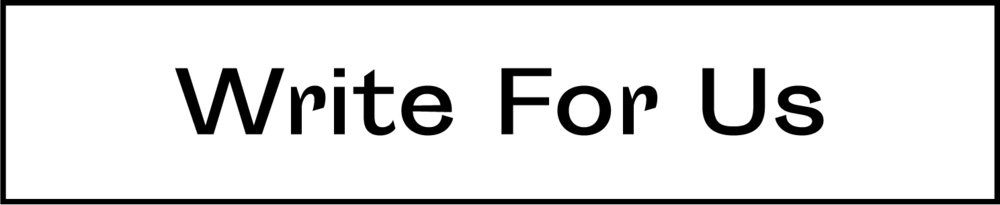

What a splendid article and you did it again. Your writings always move my heart. Please be stay like this always and never stop writings. I wish I could write like yours. Please visit my website and if you could share your thoughts about my article I would happily accept you any time.
This comes up quite often in the legal field. Thanks for your help!