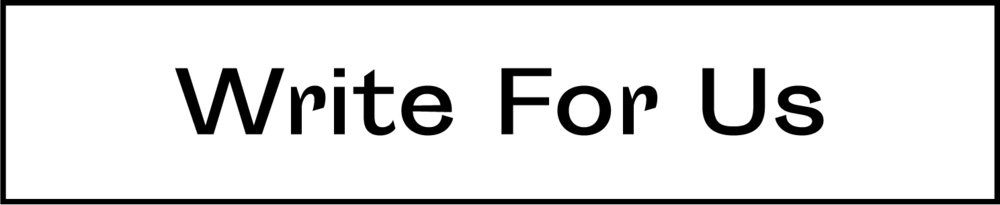Being a beginner is not easy. The first thing that comes to your mind is how to use particular software, whether if you can use it properly without getting confused or if this software has the right interface for you. As a beginner, it would not be very easy to keep transferring into another software or website to convert Word documents.
Although you are a beginner, you still need software to convert files into any format, right? In this article, we’ll be discussing the websites and software that could help you with your needs. Here are our picks for the most efficient and straightforward converters available today.
PDFBear
PDFBear is a wide-range online converter tool used by beginners. It has a well-arranged interface in which you see the converter tools right away upon entering the website. Just scroll down, and there you can find the features that the site provided. If you want to convert PDF to Word, Excel to PDF, PPT to PDF, JPG to PDF, HTML to PDF, Word to PDF, and more.
Moreover, PDFBear is known for compressing tool that minimizes the size of your Word document. This tool is accessible to any user who wishes to convert their files in any format. If you want to convert a file quickly and easily, this is the best converter tool.
PDF2DOC
PDF2DOC is a web service that features a straightforward and easy interface convenient for beginners. It gives free services for the users, and you can work on your mobile device, which is a significant advantage for you. It maintains the quality of how the original file that you create.
Furthermore, PDF2DOC converts up to 20 files at once, which is a massive advantage for you. Just Download all in ZIP archive format. PDF2DOC downloads the converted files faster than usual. It does not consume your time, which can be a big hassle for any user.
Icecream PDF Converter
Sounds delicious, doesn’t it? But aside from its name, it’s actually an excellent converter that gives ease to the users. It is also user friendly with a dynamic program that converts all your files into your desired format.
Other than that, the Icecream PDF converter also features the most popular interface, which is batch processing. This process allows you to convert all documents in just one click. This software is one of the top converter tools with the most pleasant conversion layout.
Foxit PhantomPDF Standard
The Foxit Phantom PDF is well-made converter software that gives a reliable converting experience for its users. This software offers a unique feature called cloud service. You can connect with your friends, team, or co-workers, and store your files online. However, this feature might have some glitches if used by multiple people at a time.
For short, Foxit phantom has an interface that runs the same as Google Docs, which is very convenient and efficient. You can also give access or remove someone in this software because this can be a threat if you do not have the authority to do so.
TalkHelper PDF Converter
This converter offers a multiple format conversion that includes DOCX, DOC, PPT, Excel, JPG, HTML, WPG, PNG, and even ePub formats. Aside from having the one-stop interface, Talkhelper also offers an offline version of this software that you can download.
TalkHelper also offers a multi-page conversion where it is very convenient for users. This means you can convert multiple pages at once. It also has customer support to entertain all your concerns and needs something to ask. You can also put your signature on the document or redact parts from the file.
SODA PDF Converter
The SODA PDF converter is reliable PDF software for everyone on which it allows you to use the app on both desktop and mobile devices. It is also built merely so that your young ones can use this software. You can use the drag-and-drop feature or click the upload button.
You can also use SODA PDF to convert your data into any format you desire, including Word to PDF, Text to PDF, Excel to PDF, PNG to PDF, JPG to PDF, and more. It also has a straightforward interface which is good for beginners or kids.
Takeaway
These are some PDF to Word converters that you can use. If you still have things you want to assure you can freely access Google for more information among the software shown above. Remember, these tools are straightforward and convenient to use. No hassle and no worries.
Read also How to Convert PDF to DOC on Mac System?
Discover more from TheLatestTechNews
Subscribe to get the latest posts to your email.