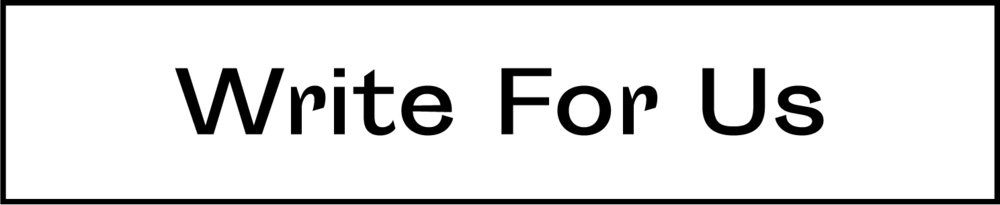We have tools that help us build a website in less than an hour. Marketing tools that can make your website SEO-friendly. Digital publishing tools that help scour the internet and find top-rated content.
But there is one aspect of website activity that most of us undermine. A vital area that ignored will lead to the downfall of your website. It is website security.
What makes cyber threats worrisome is that it takes an average of 191 days for businesses to identify that are under attack. By that time, the damage would have spread seriously disrupting operations or worse, causing financial damage.
Unfortunately, for a business that is high on ambition and running a race against the clock, cybersecurity can take a backseat. Or, should it? Like most difficult things in life, we put cybersecurity as the last priority because — it is difficult.
Now, what if I told you that there are tools that can help you take care of your website’s cybersecurity without taking a toll on your time?
Here, I list down some such software tools that can help you secure your website. The list is in no order.
> Scan My Server:
Take any cybersecurity attack. The first place it hits would be a website’ server. Your website’s server is like the brain of your website. Without it, there is no movement, no activity.
Tools like Scan My Server help keep a pulse of what is happening to your server’s security. It offers tests that help detect malicious activities like SQL Injection, PHP code injection, Cross-site scripting (XSS), HTTP Header Injection, Source Disclosure, Blind SQL injection among many others.
> Sucuri:
Sucuri is one of the website securities tools that is even ranked as a serious contender in the G2 grid scoring. What makes Sucuri popular is that it comes as free software that can test for malware and blacklisting status of websites. If your website runs on either any CMS platforms like WordPress, Joomla, Magento, Drupal, phpBB, etc.
The Sucuri program uses cloud-based technology to assure complete website security. Sucuri comes with in-built antivirus and Firewall protection to detect a virus and avert bugs.
> Sitelock:
The problem with cybersecurity is that the threats keep changing form and style every single time. Each time a threat is detected and put to rest, another one crops up that resembles the previous, but has an entirely different way of functioning.
But, with Sitelock you can be sure that your website is always defended against the latest cyber threats. It works by detecting threats and recording them in a database. The database is then used to monitor similar or resembling attacks. As a result, Sitelock is an efficient tool to safeguard your website from cyber threats like DDoS attacks.
> NetSparker:
What NetSparker does is to simplify the website security process with a simple user interface that anyone can master. The tool lets you carry out vulnerability scanning that helps detect threats and remove them instantly.
As a bonus, NetSparker also highlights the areas of your website where security needs to be heightened. If you have a website that needs PCI compliance, NetSparker provides that as well.
> Web Inspector:
If you are a fan of threads or want to see a comprehensive report of your website’s security quotient, Web Inspector can help. Web Inspector does a complete sweep of your website to spot issues related to suspicious frames, worms, malware, phishing, suspicious connections and so on that should be fixed to prevent attacks.
> Acunetix:
What sets apart Acunetix from other cybersecurity tools is that it tests your website for more than 500 vulnerabilities. Right from DNS issues to security lapses in network infrastructure, Acunetix can point a finger at a lot of issues. Fixing those issues should make your website immune to cybersecurity attacks.
> Tinfoil Security:
There is an online community called OWASP — The Open Web Application Security Project which “produces freely-available articles, methodologies, documentation, tools, and technologies in the field of web application security”.
Tinfoil Security is a security tool that audits your website and figures out if it has any of the top 10 OWASP vulnerabilities. Now that is one security tool that gives your website world-class online security.
> Menlo Security:
Phishing is a cybersecurity attack that can find weak links in your employees and use them as a bait to exploit the system. While employee training is one way of dealing with it, a better way would be to have a handy tool like Menlo Security to keep phishing attacks at bay.
> SonarQube:
Imagine a tool that can tell you whether your code quality is good and suggest security issues as well? Well, that’s SonarQube for you. It is an open-source tool that helps check code quality as well as point out security lapses on more than 20 programming languages. It gives a comprehensive report on code reliability issues as well as security issues that you must fix right away.
> UpGuard Web Scan:
Want an instant free risk assessment of your website? Head to UpGuard Web Scan. The tool does an instant check for man-in-the-middle attacks, vulnerabilities to cross-site attacks, phishing emails, and several other vulnerabilities.
Besides above tools, it is quite important to have SSL certificate initially to secure website as browsers and PCI DSS standards have almost made it compulsory in case if you are collecting payment or customers’ credentials online. Buy SSL certificate from vendors that are authenticated and provide reliable support with the same SSL certificate as you buy directly from authority.
Bringing It All Together:
No one on the internet can afford to take cybersecurity lightly. Especially never businesses that have valuable customer data banks in their servers. These software tools help secure your website from all possible cybersecurity threats. Most of them also give a comprehensive report on the areas where improvement is needed to keep your website safe and secure.
Discover more from TheLatestTechNews
Subscribe to get the latest posts to your email.