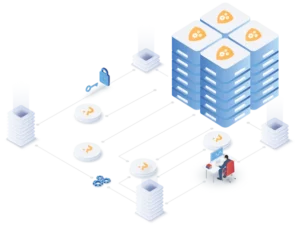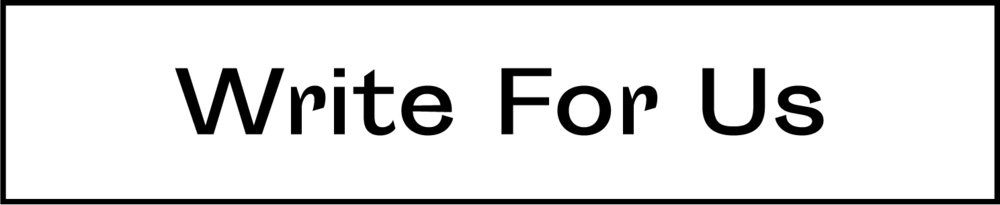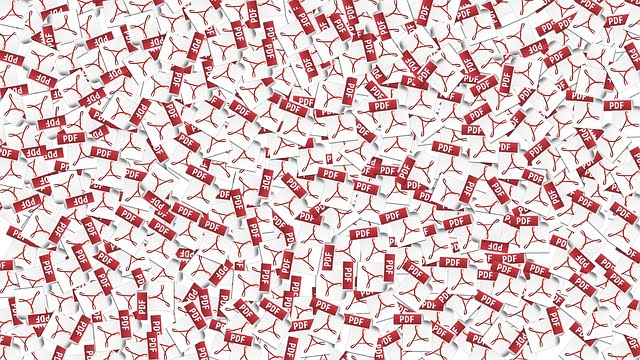
Before discussing different types of PDF software, let’s see what PDF is and how it became an essential part of life. When we talk about the exchange of documents reliably, it provides a convenient way to send the PDF file anywhere over the internet. It refers to an open ISO standard and contains audio, video, and business logic.
By using PDF software, you can easily view these PDF files content, for example, Acrobat Reader DC software. It promotes the paperless work in the present scenario, and we can see how many governments are trying to convert their paperwork into PDF files because they can’t carry the weight of thousands of old data for record-keeping.
Why should we emphasize on electronic documents?
In a sensitive environment, everyone wants to maintain its privacy to protect documents. You can set the password for your PDF file to prevent the unknown person access as we know that one change can create thousands of issues.
In the market, there is various PDF writing software that can provide you with lots of support when you need it. Suppose your client has demanded to a minor change in PDF document, sound seems like easy. PDF software allows access to change in documents without any hassle.
Silent features of PDF document software
If you want to combine two different document files into a single file, you can do it.
Have permission to convert PDF documents into other formats
- Splitting file into separate files
- Signing contracts
However, we can’t say no single PDF software is appropriate for your need. There are lots of things we should consider when we are going to purchase the software.
Features, cost, security, system compatibility, easy to access are the specific points we need to things before buying PDF writing software.
Let’s discuss some book writing applications that can make the working process easy during the lots of burdens.
1. Adobe Acrobat Pro
It is one of the powerful editing tools that allow you to edit PDF files with full robust editing features, mobile access, and more reliability. If you have the first budget, I would like to recommend you this software, otherwise go with the alternative of Acrobat.
2. Able2Extract Professional 14
It provides the convenient facilities for medical, business, legal documents services where digital and electronic signatures feature you get. All operating systems support this software.
3. AbleWord
You can run this software on Window platform, and it is a free word processor software that allows to open various file types, PDF is one of them. Good news for you, when you use this software, it becomes editable.
4. PDF Complete Office Edition 4.2
One of the best things about this software is that it allows you to create and insert a digital signature using your mouse. You can run this software on the Windows operating system.
5. LibreOffice Draw
Window operating system support, it is a free, open-source application software. It permits you to change the text, fonts, font sizes, and color, images, comments as per your choice.
Author Bio: Mandeep is the ideator of Strivers Edge. He manages product roadmap and business strategy along with digital marketing. Contact him for SEO Plans & Pricing.
Discover more from TheLatestTechNews
Subscribe to get the latest posts to your email.