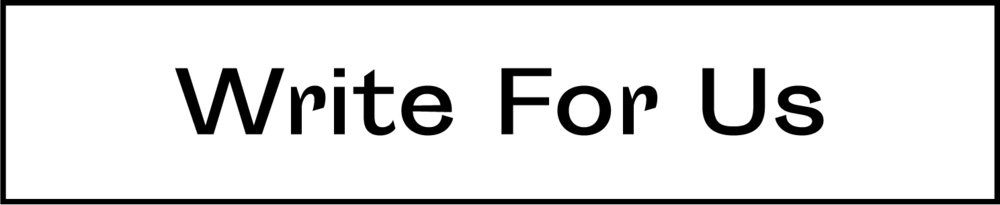In the lifespan of every website there comes a time when it had to be revamped. This revamps or up-gradation requires changing the visual appearance of the website. This means that the theme of the website changes and this affects several factors, one of the factors is the SEO of the website. Yes! The change in the website’s theme changes the SEO of the website. Here we will explain in detail how the change in theme can affect a WordPress Website’s SEO.
Change In Page Speed Load Times:
Most of the WordPress website owners change the theme solely to improve the WordPress website’s page speed. The theme of WordPress matters the most when a website opens up to the user. It’s because it dictates the number of scripts, code lines, and assets your website loads, the more the data to load more will be time to load the website.
In general, the WordPress Web development agency recommends the WordPress theme that is fast. Because afterward with the addition of plugins and addon images the website speed increases furthermore. This can affect the overall SEO of the website because the page is one of the most important SEO factors.
Change in UI and UX:
Theme can have a drastic effect on the UI/UX of the website. If you have chosen a good theme the obvious chances are that users will be staying on the website more than before. But as far as SEO is concerned the more the elements on the web page are more will be the page speed load time. Making the SEO efforts go to waste and the website to create more bounce rate.
More of the users are operating the website from their mobile devices. That means the theme’s UI/UX should be both desktop and mobile-friendly. Sometimes the theme looks good in desktop view but performs pathetic for the mobile users. This can also affect SEO practices.
Update All The Meta Tags After Changing WordPress Theme:
Most of the metadata gets changed when you change the theme of a WordPress website. This happens because most of the themes edit the additional metadata. Without metadata, the search engines cannot understand the website. Hence affecting the SEO practices and resulting in a low rate of traffic.
In metadata, there is the page’s title. It shows on the top of the result when someone searches for your website using google. Below the meta title there is a short meta description this helps the users in SERPs to decide whether to click on your website result or not. Both of these elements are essential for your website to get more clicks and visitors. Rest assured that even if the title is changed by mistake it can cost you a serious drop in your rankings. Once the rankings are dropped the WordPress website will take time to regain the lost position.
Changing WordPress Theme Can Affect Schema Markup:
Schema markup or structured data is the type of metadata that google uses to read the webpage quickly. This data is also used by search engines to show website content in the SERPs without users even clicking on the website. The data that is shown in the SERPs is called featured snippet data and search engines choose this data all by themselves.
If you have changed the theme of the WordPress website, all the schema markups that were customized it can be lost. Structured data do not affect the rankings that much but it can surely have an effect on long-term SEO practices.
Changing WordPress Theme Affects Website’s Search Bar
The search bar on the website is really important for some WordPress websites that have many content pages. The users prefer using the search bar for searching content on the website because they find it more convenient. If your current theme of the WordPress website is supporting the search bar make sure the new one also does.
Because once the theme gets changed and the users find it difficult to find the content using the search bar they might bounce off. Though there are some themes that enhance the searching capability of the website. There are also some that further decrease it. Moreover, it’s always good to choose a theme that helps users find their way to the website’s pages. So, always choose a theme that enhances the search bar capabilities.
WordPress Theme Affects The HTML Elements:
HTML elements such as heading tags are really important for the page’s content hierarchy. There are themes that can affect these tags and this can affect the SEO strategies. Such as the occurrence of duplicate content though it happens rarely, is a reason which SEO gets affected.
Some of the WordPress developers edit the heading tags manually after the website theme gets affected. Others simply go through the content page by page and fix the heading tags manually. Though in both scenarios it gets hectic to optimize the content for search engines.
Fixing Theme Functionality With WordPress Native Ones:
Check the WordPress theme native functionalities before implementing them on the website. If the theme’s functionalities are just like the WordPress native functionalities, despite the WordPress updates there won’t be any issue with the website. Otherwise whenever an update comes in the website starts behaving rather broken due to conflict of theme’s functionalities.
Also, whenever you custom designs the website, and the WordPress is updated, the custom-built can break. Also, the same happens when you install a new plugin on the WordPress website, this will simply conflict with each other when both the theme and the plugin will use the same resources.
Try Single Purpose Themes For WordPress Themes:
Keep the WordPress theme simple like if you have a website that is just a blog you can easily.
If your WordPress site has a specific use case (e.g., it’s a blog and you don’t sell any products through it), pick a single-purpose theme. That’s because multi-purpose themes come with extended functionalities to cover all use cases, which can bloat your website.
In turn, this can turn out to be not very clear for you when looking at the dashboard. Additionally, it can also unnecessarily increase the load time of your pages. To learn more about niche vs. multi-purpose WordPress themes, check out this breakdown.
Discover more from TheLatestTechNews
Subscribe to get the latest posts to your email.